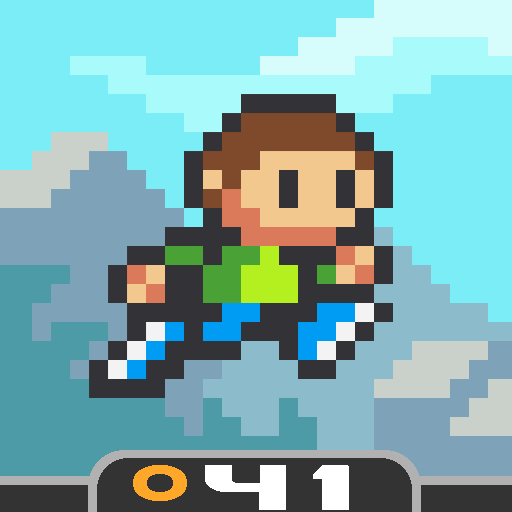Oh No! The Ruins Below
Graj na PC z BlueStacks – Platforma gamingowa Android, która uzyskała zaufanie ponad 500 milionów graczy!
Strona zmodyfikowana w dniu: 3 maja 2016
Play Oh No! The Ruins Below on PC
The Brainlings have attacked the Swell-Mart leaving you with only one option: Go to the Ruins Below!
Defeat all the Brainlings in this frantic dungeon crawler where the action never stops! Use powerful weapons to defeat all the Brainlings in each room. Collect useful items like weapon upgrades, bombs, and powerups along the way. Be prepared for the final boss battle at the end of each level!
• Play as Nate, Lily or Jumbo Ninja
• Survive the Ruins Below and take back your hideout!
• Watch out for enemy traps, cheese monsters, and bombs!
• Upgrade weapons like the Water Blaster, Meatball Gun, and Megazooka
• Fight challenging bosses like Megaling, Brainling Ball, and Briiian!
Zagraj w Oh No! The Ruins Below na PC. To takie proste.
-
Pobierz i zainstaluj BlueStacks na PC
-
Zakończ pomyślnie ustawienie Google, aby otrzymać dostęp do sklepu Play, albo zrób to później.
-
Wyszukaj Oh No! The Ruins Below w pasku wyszukiwania w prawym górnym rogu.
-
Kliknij, aby zainstalować Oh No! The Ruins Below z wyników wyszukiwania
-
Ukończ pomyślnie rejestrację Google (jeśli krok 2 został pominięty) aby zainstalować Oh No! The Ruins Below
-
Klinij w ikonę Oh No! The Ruins Below na ekranie startowym, aby zacząć grę