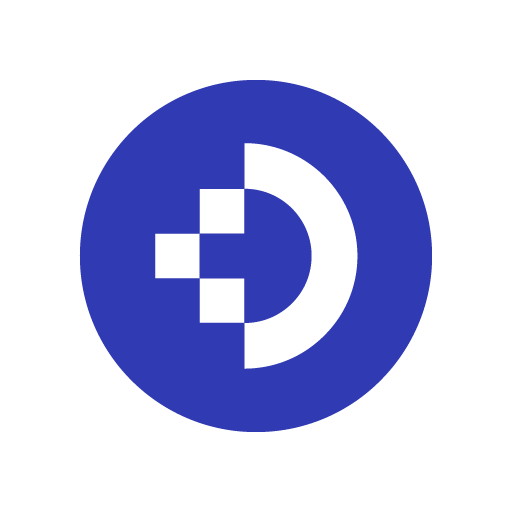NEMA ei
Graj na PC z BlueStacks – Platforma gamingowa Android, która uzyskała zaufanie ponad 500 milionów graczy!
Strona zmodyfikowana w dniu: 3 grudnia 2019
Play NEMA ei on PC
Open your world to the National Association of Electrical Manufacturers (NEMA), the voice of the electroindustry. As the essential elements of life become increasingly electrified, the NEMA ei app offers easy access to what this means, global trends, and how to electrify the connected world safely, reliably, and efficiently.
The NEMA ei app is the portal to electroindustry magazine, an award-winning monthly publication that covers the electrification and digitization of modern electrical infrastructure. Features by industry experts cover innovative developments and contemporary trends in an easy-to-read format. Each monthly edition highlights technologies that range from energy storage, microgrids, and connected transportation to the Internet of Things, cybersecurity, and medical imaging. Regular department columns offer the latest news in regulatory and legislative advocacy, business analytics, codes and standards, and trade issues.
The NEMA ei app provides instant access to NEMA news, blog, and standards. Get up-to-date information on industrial, commercial, and residential systems and products related to utilities, transportation, lighting, buildings, and other areas of the electroindustry.
Learn what top executives, engineers, and policymakers are reading. Join the nearly 70,000 readers who enter the world of the electroindustry through the NEMA ei app.
Zagraj w NEMA ei na PC. To takie proste.
-
Pobierz i zainstaluj BlueStacks na PC
-
Zakończ pomyślnie ustawienie Google, aby otrzymać dostęp do sklepu Play, albo zrób to później.
-
Wyszukaj NEMA ei w pasku wyszukiwania w prawym górnym rogu.
-
Kliknij, aby zainstalować NEMA ei z wyników wyszukiwania
-
Ukończ pomyślnie rejestrację Google (jeśli krok 2 został pominięty) aby zainstalować NEMA ei
-
Klinij w ikonę NEMA ei na ekranie startowym, aby zacząć grę