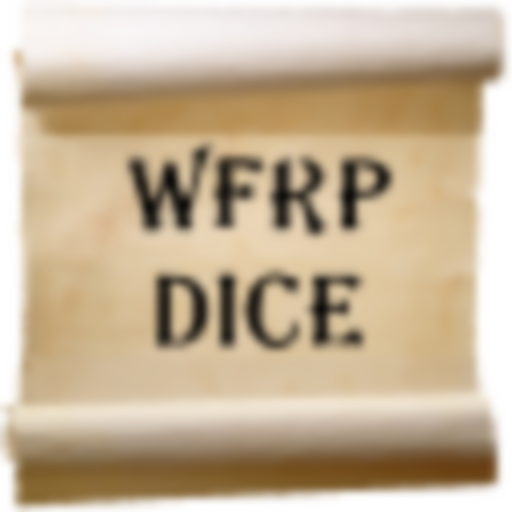NemeStats - Board Game Tracking Made Fun!
Jogue no PC com BlueStacks - A Plataforma de Jogos Android, confiada por mais de 500 milhões de jogadores.
Página modificada em: 26 de julho de 2018
Play NemeStats - Board Game Tracking Made Fun! on PC
The focus of the NemeStats app is on providing the most streamlined process possible for recording games to NemeStats.
Features of the app include:
- Ability to quickly record plays to any of your NemeStats Gaming Groups, including the rank and/or score of each Player in the game
- Ability to add Games to your collection(s) (by searching against the Board Game Geek API)
- Ability to add new Players to your Gaming Group(s)
Features of nemestats.com include everything the app supports plus:
- Ability to view Gaming Group statistics, individual Player statistics, Player vs. Player statics, or Game-level statistics withing your Gaming Group
- Ability to filter statistics to a specified time range
- Ability to earn badges and achievements for extraordinary things like dominating other Players, achieving long win streaks, or just playing a wide variety of games with a wide variety of people.
- Ability to create multiple Gaming Groups so you can segment statistics across different groups of friends
- Ability to import your Games from Board Game Geek
- Ability to export all of your Plays to Excel
- Ability to tie into the NemeStats REST API to do fancier things like create your own apps, integrations, and reporting
Both the NemeStats app and website are open source projects and welcome contributions from anyone! Visit the NemeStats GitHub site for details on how to contribute.
Jogue NemeStats - Board Game Tracking Made Fun! no PC. É fácil começar.
-
Baixe e instale o BlueStacks no seu PC
-
Conclua o login do Google para acessar a Play Store ou faça isso mais tarde
-
Procure por NemeStats - Board Game Tracking Made Fun! na barra de pesquisa no canto superior direito
-
Clique para instalar NemeStats - Board Game Tracking Made Fun! a partir dos resultados da pesquisa
-
Conclua o login do Google (caso você pulou a etapa 2) para instalar o NemeStats - Board Game Tracking Made Fun!
-
Clique no ícone do NemeStats - Board Game Tracking Made Fun! na tela inicial para começar a jogar