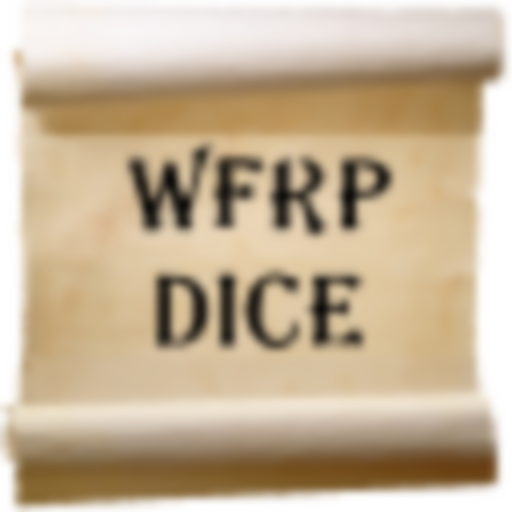NemeStats - Board Game Tracking Made Fun!
工具 | Mehedeniuc Gheorghe
在電腦上使用BlueStacks –受到5億以上的遊戲玩家所信任的Android遊戲平台。
Play NemeStats - Board Game Tracking Made Fun! on PC
The NemeStats app lets you record the results of your tabletop board games and instantly sync them to nemestats.com, where you can get rich statistics, badges, and achievements. NemeStats is uniquely designed for players who play within regular "Gaming Groups" and want to keep track of long term individual statistics, player vs. player statistics, and achievements.
The focus of the NemeStats app is on providing the most streamlined process possible for recording games to NemeStats.
Features of the app include:
- Ability to quickly record plays to any of your NemeStats Gaming Groups, including the rank and/or score of each Player in the game
- Ability to add Games to your collection(s) (by searching against the Board Game Geek API)
- Ability to add new Players to your Gaming Group(s)
Features of nemestats.com include everything the app supports plus:
- Ability to view Gaming Group statistics, individual Player statistics, Player vs. Player statics, or Game-level statistics withing your Gaming Group
- Ability to filter statistics to a specified time range
- Ability to earn badges and achievements for extraordinary things like dominating other Players, achieving long win streaks, or just playing a wide variety of games with a wide variety of people.
- Ability to create multiple Gaming Groups so you can segment statistics across different groups of friends
- Ability to import your Games from Board Game Geek
- Ability to export all of your Plays to Excel
- Ability to tie into the NemeStats REST API to do fancier things like create your own apps, integrations, and reporting
Both the NemeStats app and website are open source projects and welcome contributions from anyone! Visit the NemeStats GitHub site for details on how to contribute.
The focus of the NemeStats app is on providing the most streamlined process possible for recording games to NemeStats.
Features of the app include:
- Ability to quickly record plays to any of your NemeStats Gaming Groups, including the rank and/or score of each Player in the game
- Ability to add Games to your collection(s) (by searching against the Board Game Geek API)
- Ability to add new Players to your Gaming Group(s)
Features of nemestats.com include everything the app supports plus:
- Ability to view Gaming Group statistics, individual Player statistics, Player vs. Player statics, or Game-level statistics withing your Gaming Group
- Ability to filter statistics to a specified time range
- Ability to earn badges and achievements for extraordinary things like dominating other Players, achieving long win streaks, or just playing a wide variety of games with a wide variety of people.
- Ability to create multiple Gaming Groups so you can segment statistics across different groups of friends
- Ability to import your Games from Board Game Geek
- Ability to export all of your Plays to Excel
- Ability to tie into the NemeStats REST API to do fancier things like create your own apps, integrations, and reporting
Both the NemeStats app and website are open source projects and welcome contributions from anyone! Visit the NemeStats GitHub site for details on how to contribute.
在電腦上遊玩NemeStats - Board Game Tracking Made Fun! . 輕易上手.
-
在您的電腦上下載並安裝BlueStacks
-
完成Google登入後即可訪問Play商店,或等你需要訪問Play商店十再登入
-
在右上角的搜索欄中尋找 NemeStats - Board Game Tracking Made Fun!
-
點擊以從搜索結果中安裝 NemeStats - Board Game Tracking Made Fun!
-
完成Google登入(如果您跳過了步驟2),以安裝 NemeStats - Board Game Tracking Made Fun!
-
在首頁畫面中點擊 NemeStats - Board Game Tracking Made Fun! 圖標來啟動遊戲