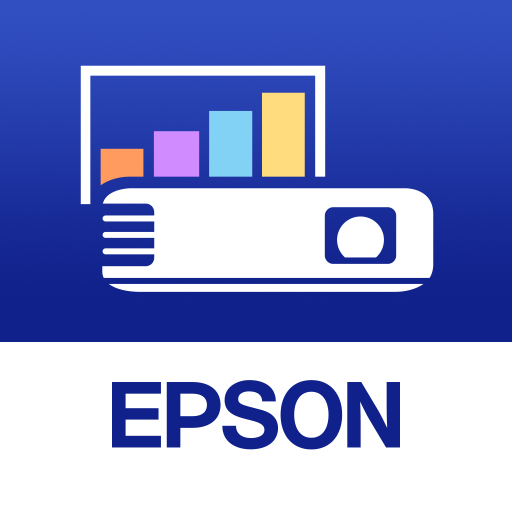Projectionist
Play on PC with BlueStacks – the Android Gaming Platform, trusted by 500M+ gamers.
Page Modified on: May 2, 2018
Play Projectionist on PC
It also contains a detailed product specification database of most common professional high end projectors from Barco, Christie digital, Projection Design, Panasonic, Sanyo and more are included.
The app can be used to calculate projector lens & distance at a given screen size, or calculate screen size from a given distance & lens for a particular projector. In addition many edge blend calculations can be made.
For a complete list of supported projectors please visit:
http://www.neodarque.com/Projectionist/Projectors
Play Projectionist on PC. It’s easy to get started.
-
Download and install BlueStacks on your PC
-
Complete Google sign-in to access the Play Store, or do it later
-
Look for Projectionist in the search bar at the top right corner
-
Click to install Projectionist from the search results
-
Complete Google sign-in (if you skipped step 2) to install Projectionist
-
Click the Projectionist icon on the home screen to start playing