
このページには広告が含まれます
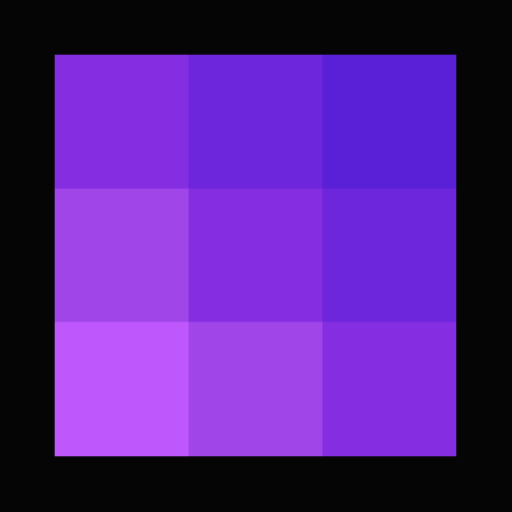
CHEMION
None | Funiot, Inc.
BlueStacksを使ってPCでプレイ - 5憶以上のユーザーが愛用している高機能Androidゲーミングプラットフォーム
Play CHEMION on PC
Express yourself through CHEMION
4 Ways to enjoy CHEMION
• Cheer your team!
o Cheer in the darkness with a personalized text
• Enjoy your music!
o An equalizer that reacts to music around you
• Be creative!
o Make your own patterns with the drawing function
• Make your own animations!
o Express yourself with personalized animations
Function:
-Real-time animations
-Live Audio Visualization (Equalizer) function
-LED animations can be saved
-LED animations can be edited
-A variety of premade Emotion samples
4 Ways to enjoy CHEMION
• Cheer your team!
o Cheer in the darkness with a personalized text
• Enjoy your music!
o An equalizer that reacts to music around you
• Be creative!
o Make your own patterns with the drawing function
• Make your own animations!
o Express yourself with personalized animations
Function:
-Real-time animations
-Live Audio Visualization (Equalizer) function
-LED animations can be saved
-LED animations can be edited
-A variety of premade Emotion samples
CHEMIONをPCでプレイ
-
BlueStacksをダウンロードしてPCにインストールします。
-
GoogleにサインインしてGoogle Play ストアにアクセスします。(こちらの操作は後で行っても問題ありません)
-
右上の検索バーにCHEMIONを入力して検索します。
-
クリックして検索結果からCHEMIONをインストールします。
-
Googleサインインを完了してCHEMIONをインストールします。※手順2を飛ばしていた場合
-
ホーム画面にてCHEMIONのアイコンをクリックしてアプリを起動します。
