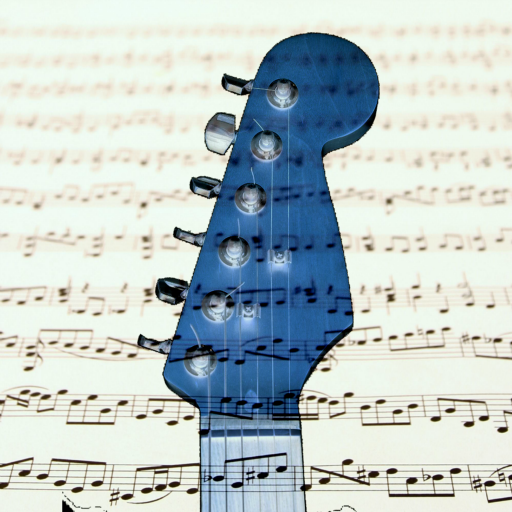Guitar Notes Finder
Играйте на ПК с BlueStacks – игровой платформе для приложений на Android. Нас выбирают более 500 млн. игроков.
Страница изменена: 12 января 2017 г.
Play Guitar Notes Finder on PC
The app has 2 modes:
1. Notes Explorer
2. Notes Trainer
The “Note Explorer” lets you find the music notes on guitar in interactive way!
When you point to a note on a virtual page, GuitarNotesFinder will show you where this note is on an guitar and the other way around, if you click guitar, you will see the corresponding note and hear the sound it makes.
The “Note Trainer” asks for the notes showing you the frets and offers the full statistics to show where you are making mistakes, so you can measure progress in sight reading and see when you’ve exceeded your personal best.
Here are the additional features of the App:
1. Intuitive and easy-to understand interface;
2. Full guitar notes range with authentic sounds;
3. Built-in note sign ages: standard (A, B, C) as well as solfeggio (do, re, mi).
4. Treble clef and bass clef modes including flats and sharps;
5. Sound for every note being played;
6. The possibility to tune you guitar using the string sounds on the note explorer page;
7. Displaying of the total time of training.
Играйте в игру Guitar Notes Finder на ПК. Это легко и просто.
-
Скачайте и установите BlueStacks на ПК.
-
Войдите в аккаунт Google, чтобы получить доступ к Google Play, или сделайте это позже.
-
В поле поиска, которое находится в правой части экрана, введите название игры – Guitar Notes Finder.
-
Среди результатов поиска найдите игру Guitar Notes Finder и нажмите на кнопку "Установить".
-
Завершите авторизацию в Google (если вы пропустили этот шаг в начале) и установите игру Guitar Notes Finder.
-
Нажмите на ярлык игры Guitar Notes Finder на главном экране, чтобы начать играть.