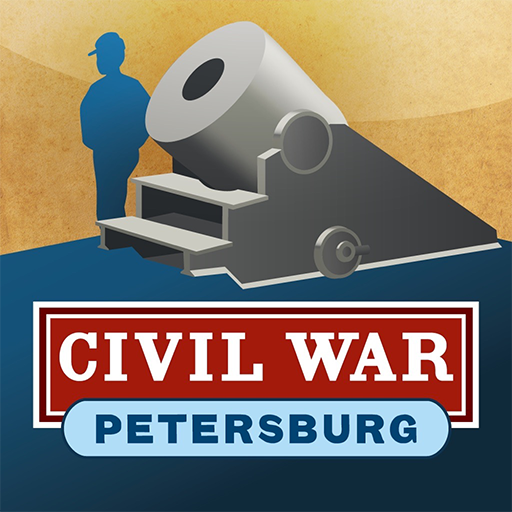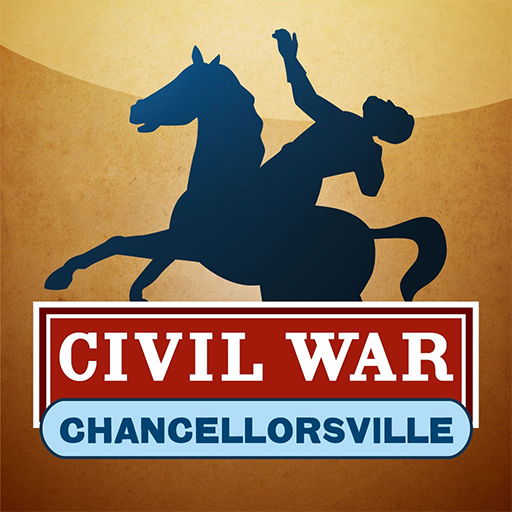
Chancellorsville Battle App
Spiele auf dem PC mit BlueStacks - der Android-Gaming-Plattform, der über 500 Millionen Spieler vertrauen.
Seite geändert am: 10. April 2019
Play Chancellorsville Battle App on PC
Click on our "virtual signs" to access a wealth of information related to the very spot where you are standing. Onboard historian videos, audio accounts of soldiers from the battle, photos, orders of battle, chronologies, key facts, and more are just a click away. Our detailed maps allow you to locate just where certain Union and Confederate units were during different phases of the battle. Never has so much valuable information been made available in such a portable device.
The Chancellorsville Battle App is just one of our expanding lineup of Battle Apps that are ready to be downloaded today. To learn more about all of our Battle App offerings visit our website at: https://www.battlefields.org/battleapps.
Spiele Chancellorsville Battle App auf dem PC. Der Einstieg ist einfach.
-
Lade BlueStacks herunter und installiere es auf deinem PC
-
Schließe die Google-Anmeldung ab, um auf den Play Store zuzugreifen, oder mache es später
-
Suche in der Suchleiste oben rechts nach Chancellorsville Battle App
-
Klicke hier, um Chancellorsville Battle App aus den Suchergebnissen zu installieren
-
Schließe die Google-Anmeldung ab (wenn du Schritt 2 übersprungen hast), um Chancellorsville Battle App zu installieren.
-
Klicke auf dem Startbildschirm auf das Chancellorsville Battle App Symbol, um mit dem Spielen zu beginnen