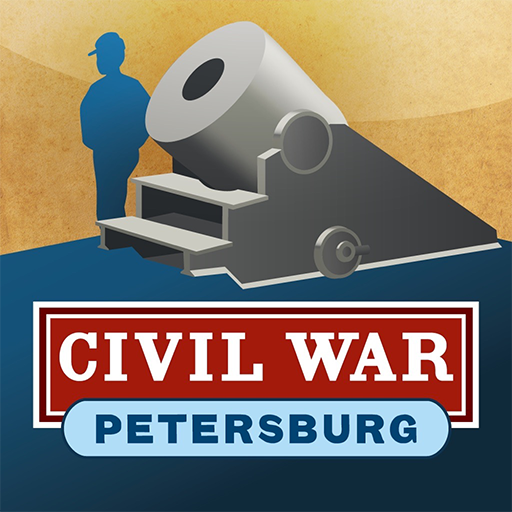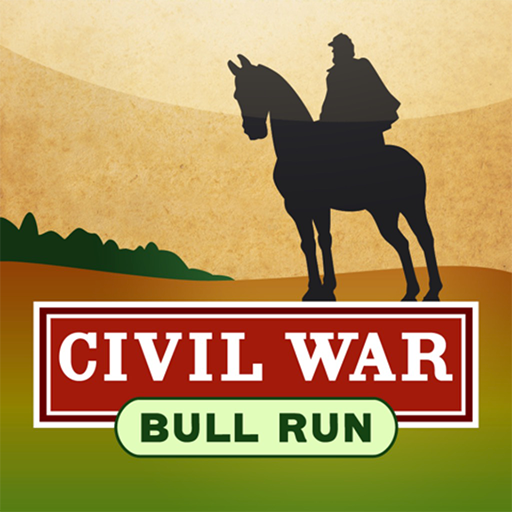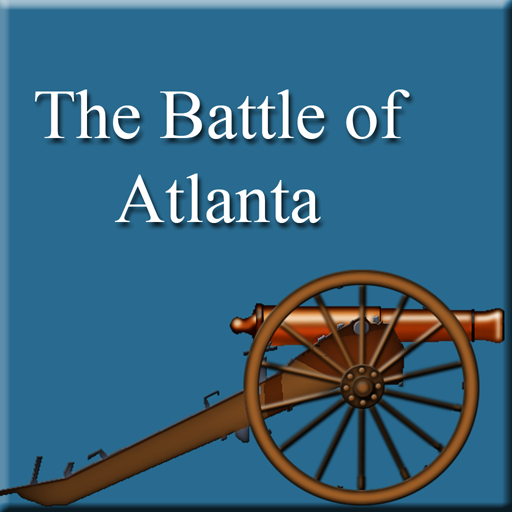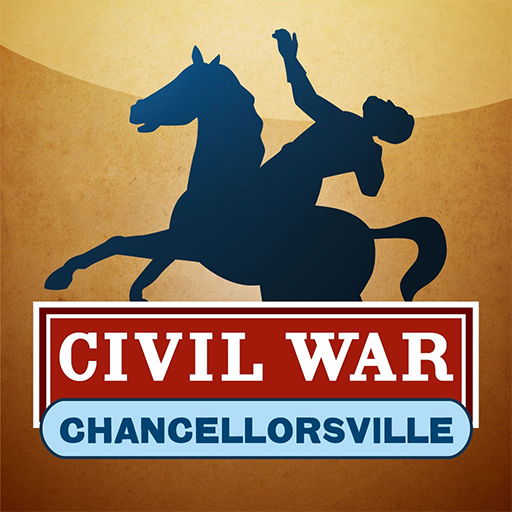
Chancellorsville Battle App
Play on PC with BlueStacks – the Android Gaming Platform, trusted by 500M+ gamers.
Page Modified on: April 10, 2019
Play Chancellorsville Battle App on PC
Click on our "virtual signs" to access a wealth of information related to the very spot where you are standing. Onboard historian videos, audio accounts of soldiers from the battle, photos, orders of battle, chronologies, key facts, and more are just a click away. Our detailed maps allow you to locate just where certain Union and Confederate units were during different phases of the battle. Never has so much valuable information been made available in such a portable device.
The Chancellorsville Battle App is just one of our expanding lineup of Battle Apps that are ready to be downloaded today. To learn more about all of our Battle App offerings visit our website at: https://www.battlefields.org/battleapps.
Play Chancellorsville Battle App on PC. It’s easy to get started.
-
Download and install BlueStacks on your PC
-
Complete Google sign-in to access the Play Store, or do it later
-
Look for Chancellorsville Battle App in the search bar at the top right corner
-
Click to install Chancellorsville Battle App from the search results
-
Complete Google sign-in (if you skipped step 2) to install Chancellorsville Battle App
-
Click the Chancellorsville Battle App icon on the home screen to start playing