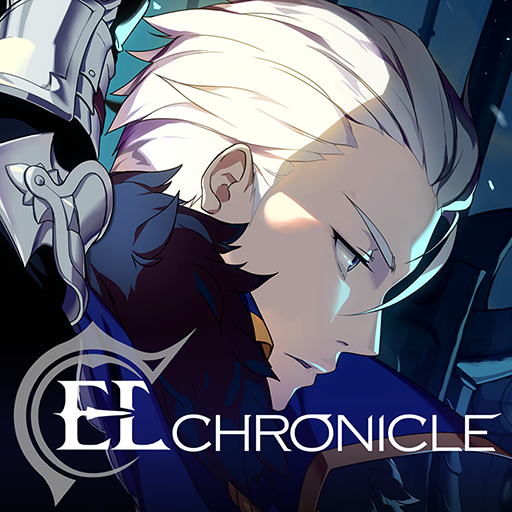Ceres M
Graj na PC z BlueStacks – Platforma gamingowa Android, która uzyskała zaufanie ponad 500 milionów graczy!
Strona zmodyfikowana w dniu: 6 stycznia 2020
Play Ceres M on PC or Mac
Ceres M isn’t your run of the mill auto-battle RPG. Unlock different heroes and assemble an unstoppable squad to do battle with the forces of evil. Ceres M provides deep, strategic action gameplay and breath-taking visuals that will leave you speechless. Use legendary skills and moves with some of the Android’s most gorgeous visual effects. Ceres M combines the auto-battle gameplay we all know and love with the complexity of your favorite JRPGs of the classic era! Open up card packs to unlock awesome new fighters to add to your roster. Fun and enjoyable Gacha mechanics that offer endless variety and diversity to your team. Mix and match different warriors to find the optimal line-up to vanquish your foes!
Zagraj w Ceres M na PC. To takie proste.
-
Pobierz i zainstaluj BlueStacks na PC
-
Zakończ pomyślnie ustawienie Google, aby otrzymać dostęp do sklepu Play, albo zrób to później.
-
Wyszukaj Ceres M w pasku wyszukiwania w prawym górnym rogu.
-
Kliknij, aby zainstalować Ceres M z wyników wyszukiwania
-
Ukończ pomyślnie rejestrację Google (jeśli krok 2 został pominięty) aby zainstalować Ceres M
-
Klinij w ikonę Ceres M na ekranie startowym, aby zacząć grę