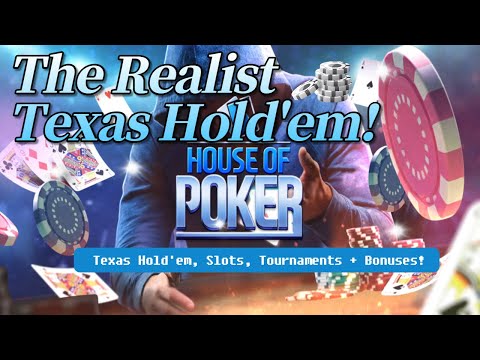House of Poker - Texas Holdem
Play on PC with BlueStacks – the Android Gaming Platform, trusted by 500M+ gamers.
Page Modified on: Dec 5, 2023
Play House of Poker - Texas Holdem on PC or Mac
House of Poker – Texas Holdem is a Casino game developed by MASSIVE GAMING PTY LTD. BlueStacks app player is the best platform to play this Android game on your PC or Mac for an immersive gaming experience.
Welcome to the virtual haven for poker enthusiasts — House of Poker: Texas Holdem. Whether you’re in the mood for a casual game with friends or the thrill of intense tournaments, this online poker platform is your go-to destination.
Imagine stepping into a bustling poker room where the excitement is palpable. In House of Poker, that vibrant atmosphere is always at your fingertips. Engage in thrilling online Texas Hold’em matches with friends or challenge players from across the globe. The best part? You can bring your poker night experience to life through video chat, making every game feel like a real-life gathering.
Experience the essence of a genuine poker night, right from the comfort of your own home. Connect with players who share your passion for the game, making new friends and honing your poker skills in the process. Whether you’re a seasoned pro or a beginner eager to learn, House of Poker welcomes players of all levels, fostering a community where everyone can enjoy the excitement of poker together.
So, whenever you’re in the mood for a game of Texas Hold’em, whether it’s a laid-back evening with friends or a competitive tournament with players worldwide, remember that the doors of House of Poker are always wide open. Join the table, deal the cards, and let the games begin. Enjoy this game with BlueStacks today!
Play House of Poker - Texas Holdem on PC. It’s easy to get started.
-
Download and install BlueStacks on your PC
-
Complete Google sign-in to access the Play Store, or do it later
-
Look for House of Poker - Texas Holdem in the search bar at the top right corner
-
Click to install House of Poker - Texas Holdem from the search results
-
Complete Google sign-in (if you skipped step 2) to install House of Poker - Texas Holdem
-
Click the House of Poker - Texas Holdem icon on the home screen to start playing