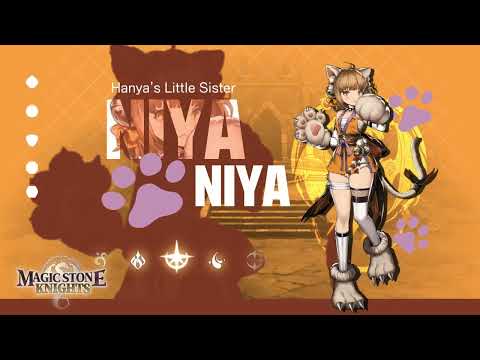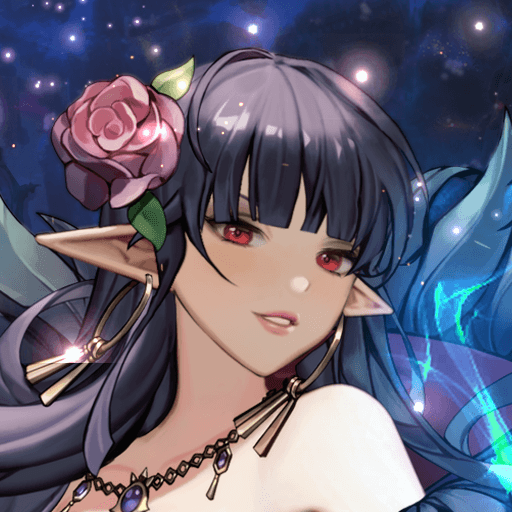Magic Stone Knights
Play on PC with BlueStacks – the Android Gaming Platform, trusted by 500M+ gamers.
Page Modified on: Nov 23, 2023
Play Magic Stone Knights on PC or Mac
Magic Stone Knights is a casual game developed by NEOWIZ. BlueStacks app player is the best platform (emulator) to play this Android game on your PC or Mac for an immersive gaming experience!
Play Magic Stone Knights on PC and enjoy this casual anime match-3 RPG from the large and gorgeous display on your PC. The raid is about to start! Push past your limitations!
In the Magic Stone Knights PC game, you must gather a team of heroes, set out on a trip, and defeat your enemies. Your heroes can only win when you match colorful, magical gems and make amazing puzzle combos!
In the grand fantasy world of myth, you’ll encounter compelling monsters and mighty heroes! Set off on an epic adventure in Campaigns, Advents, Expeditions, League Wars, Guild Raids, the Circus Island of Madness, and more!
Combat is simple: just match three magical gems and blocks of the same element. Each hero has unique skills that help teams perform better in battle. You can also chain and fire many epic combinations, recruit legendary heroes, and assemble the strongest Valiants!
Your companion can help you in battle by utilizing bonus blocks and battle consumables! Go on raids, join guild wars, fight in the arena or PVP, and get amazing rewards when you advance to the next tier!
Ready to become a hero? It’s time to start your adventure! Download Magic Stone Knights on PC to play this exciting anime casual game!
Play Magic Stone Knights on PC. It’s easy to get started.
-
Download and install BlueStacks on your PC
-
Complete Google sign-in to access the Play Store, or do it later
-
Look for Magic Stone Knights in the search bar at the top right corner
-
Click to install Magic Stone Knights from the search results
-
Complete Google sign-in (if you skipped step 2) to install Magic Stone Knights
-
Click the Magic Stone Knights icon on the home screen to start playing