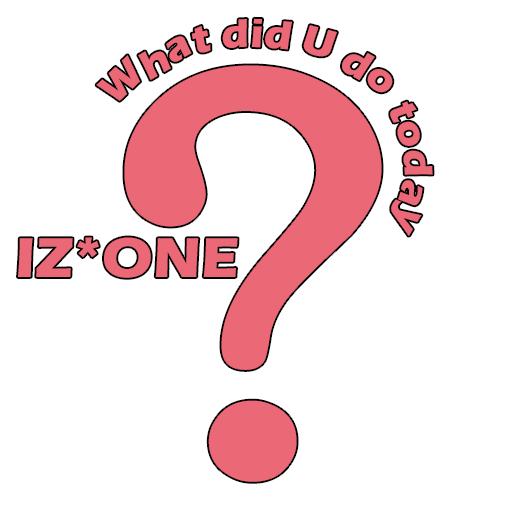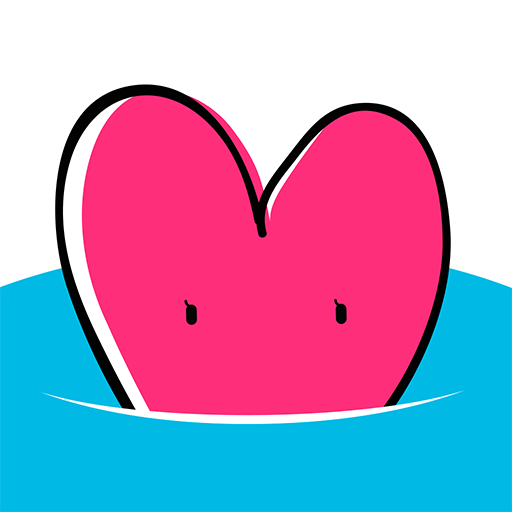
MOING - 모잉 AR 포토카드
Spiele auf dem PC mit BlueStacks - der Android-Gaming-Plattform, der über 500 Millionen Spieler vertrauen.
Seite geändert am: 24. Dezember 2019
Play MOING - AR Photocard on PC
Simply scan photo cards or artworks which has MOING logo on it.
More K-POP artists' photo cards and amusing AR features are coming soon, so stay tuned!
How to use :
1. DOWNLOAD : After launch the app, You’ll need to get suited content files for your photo cards. The content files add some magic to your photo cards. Please download files before start to scan.
2. SCAN : After tap scan button, Hold your phone towards a photo card you want to scan. Enjoy new content with Augmented Reality.
Please Note :
* About device compatibilty, please see below - https://developers.google.com/ar/discover/supported-devices
* MOING requires Android 7.0 or later.
* All users will require photo cards or other printed materials which are sold separately.
Spiele MOING - 모잉 AR 포토카드 auf dem PC. Der Einstieg ist einfach.
-
Lade BlueStacks herunter und installiere es auf deinem PC
-
Schließe die Google-Anmeldung ab, um auf den Play Store zuzugreifen, oder mache es später
-
Suche in der Suchleiste oben rechts nach MOING - 모잉 AR 포토카드
-
Klicke hier, um MOING - 모잉 AR 포토카드 aus den Suchergebnissen zu installieren
-
Schließe die Google-Anmeldung ab (wenn du Schritt 2 übersprungen hast), um MOING - 모잉 AR 포토카드 zu installieren.
-
Klicke auf dem Startbildschirm auf das MOING - 모잉 AR 포토카드 Symbol, um mit dem Spielen zu beginnen