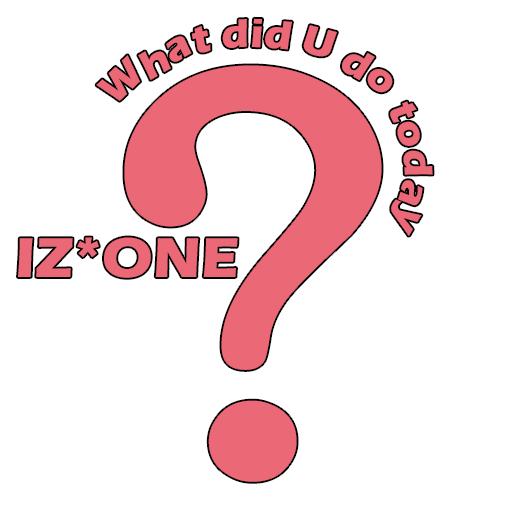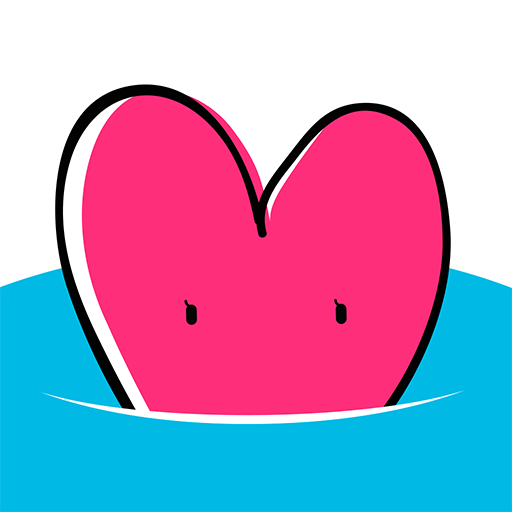
MOING - 모잉 AR 포토카드
Mainkan di PC dengan BlueStacks – platform Game-Game Android, dipercaya oleh lebih dari 500 juta gamer.
Halaman Dimodifikasi Aktif: 24 Desember 2019
Play MOING - AR Photocard on PC
Simply scan photo cards or artworks which has MOING logo on it.
More K-POP artists' photo cards and amusing AR features are coming soon, so stay tuned!
How to use :
1. DOWNLOAD : After launch the app, You’ll need to get suited content files for your photo cards. The content files add some magic to your photo cards. Please download files before start to scan.
2. SCAN : After tap scan button, Hold your phone towards a photo card you want to scan. Enjoy new content with Augmented Reality.
Please Note :
* About device compatibilty, please see below - https://developers.google.com/ar/discover/supported-devices
* MOING requires Android 7.0 or later.
* All users will require photo cards or other printed materials which are sold separately.
Mainkan MOING - 모잉 AR 포토카드 di PC Mudah saja memulainya.
-
Unduh dan pasang BlueStacks di PC kamu
-
Selesaikan proses masuk Google untuk mengakses Playstore atau lakukan nanti
-
Cari MOING - 모잉 AR 포토카드 di bilah pencarian di pojok kanan atas
-
Klik untuk menginstal MOING - 모잉 AR 포토카드 dari hasil pencarian
-
Selesaikan proses masuk Google (jika kamu melewati langkah 2) untuk menginstal MOING - 모잉 AR 포토카드
-
Klik ikon MOING - 모잉 AR 포토카드 di layar home untuk membuka gamenya