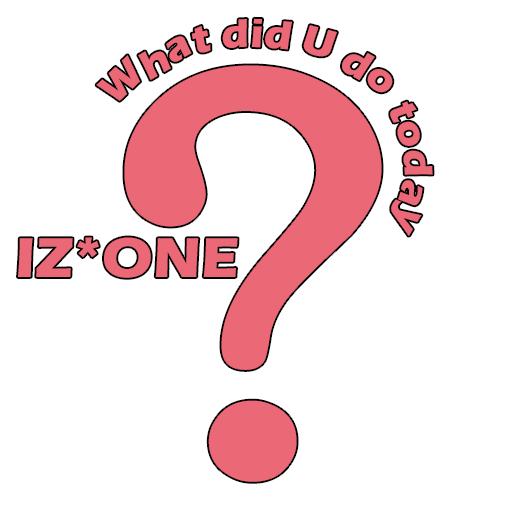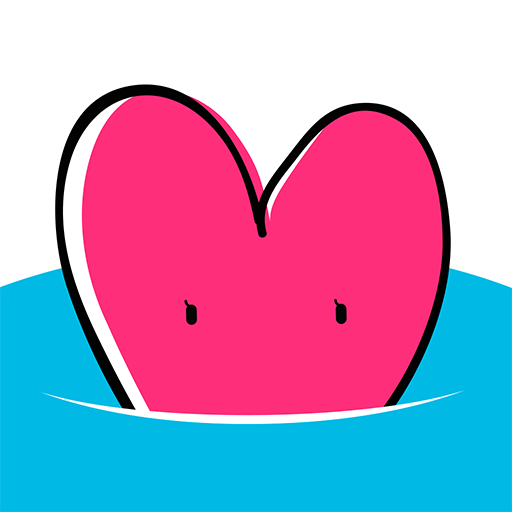
MOING - 모잉 AR 포토카드
Gioca su PC con BlueStacks: la piattaforma di gioco Android, considerata affidabile da oltre 500 milioni di giocatori.
Pagina modificata il: 24 dicembre 2019
Play MOING - AR Photocard on PC
Simply scan photo cards or artworks which has MOING logo on it.
More K-POP artists' photo cards and amusing AR features are coming soon, so stay tuned!
How to use :
1. DOWNLOAD : After launch the app, You’ll need to get suited content files for your photo cards. The content files add some magic to your photo cards. Please download files before start to scan.
2. SCAN : After tap scan button, Hold your phone towards a photo card you want to scan. Enjoy new content with Augmented Reality.
Please Note :
* About device compatibilty, please see below - https://developers.google.com/ar/discover/supported-devices
* MOING requires Android 7.0 or later.
* All users will require photo cards or other printed materials which are sold separately.
Gioca MOING - 모잉 AR 포토카드 su PC. È facile iniziare.
-
Scarica e installa BlueStacks sul tuo PC
-
Completa l'accesso a Google per accedere al Play Store o eseguilo in un secondo momento
-
Cerca MOING - 모잉 AR 포토카드 nella barra di ricerca nell'angolo in alto a destra
-
Fai clic per installare MOING - 모잉 AR 포토카드 dai risultati della ricerca
-
Completa l'accesso a Google (se hai saltato il passaggio 2) per installare MOING - 모잉 AR 포토카드
-
Fai clic sull'icona MOING - 모잉 AR 포토카드 nella schermata principale per iniziare a giocare