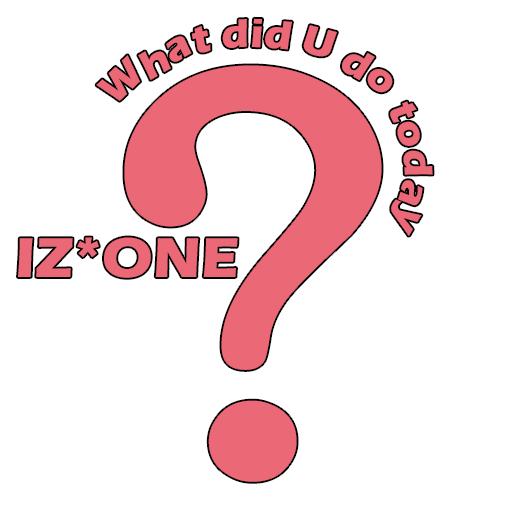このページには広告が含まれます
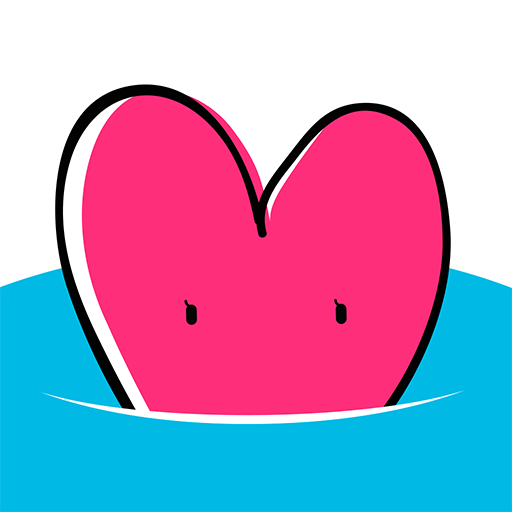
MOING(モーイング)ー 動く推しトレカ
エンタメ | NEOWIZ Lab
BlueStacksを使ってPCでプレイ - 5憶以上のユーザーが愛用している高機能Androidゲーミングプラットフォーム
Play MOING - AR Photocard on PC
MOING bring to life the photo cards. It's an AR experience that puts you in the magic moments.
Simply scan photo cards or artworks which has MOING logo on it.
More K-POP artists' photo cards and amusing AR features are coming soon, so stay tuned!
How to use :
1. DOWNLOAD : After launch the app, You’ll need to get suited content files for your photo cards. The content files add some magic to your photo cards. Please download files before start to scan.
2. SCAN : After tap scan button, Hold your phone towards a photo card you want to scan. Enjoy new content with Augmented Reality.
Please Note :
* About device compatibilty, please see below - https://developers.google.com/ar/discover/supported-devices
* MOING requires Android 7.0 or later.
* All users will require photo cards or other printed materials which are sold separately.
Simply scan photo cards or artworks which has MOING logo on it.
More K-POP artists' photo cards and amusing AR features are coming soon, so stay tuned!
How to use :
1. DOWNLOAD : After launch the app, You’ll need to get suited content files for your photo cards. The content files add some magic to your photo cards. Please download files before start to scan.
2. SCAN : After tap scan button, Hold your phone towards a photo card you want to scan. Enjoy new content with Augmented Reality.
Please Note :
* About device compatibilty, please see below - https://developers.google.com/ar/discover/supported-devices
* MOING requires Android 7.0 or later.
* All users will require photo cards or other printed materials which are sold separately.
MOING(モーイング)ー 動く推しトレカをPCでプレイ
-
BlueStacksをダウンロードしてPCにインストールします。
-
GoogleにサインインしてGoogle Play ストアにアクセスします。(こちらの操作は後で行っても問題ありません)
-
右上の検索バーにMOING(モーイング)ー 動く推しトレカを入力して検索します。
-
クリックして検索結果からMOING(モーイング)ー 動く推しトレカをインストールします。
-
Googleサインインを完了してMOING(モーイング)ー 動く推しトレカをインストールします。※手順2を飛ばしていた場合
-
ホーム画面にてMOING(モーイング)ー 動く推しトレカのアイコンをクリックしてアプリを起動します。