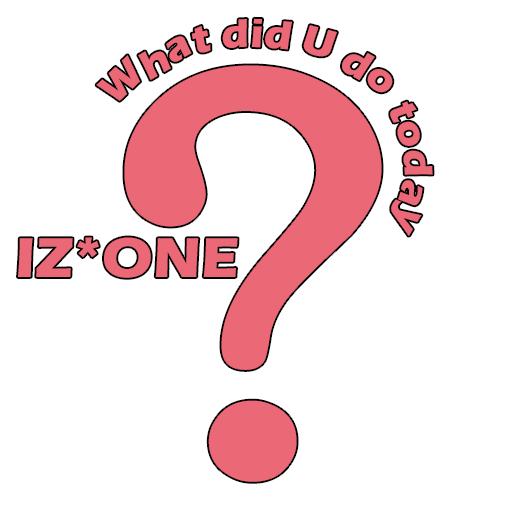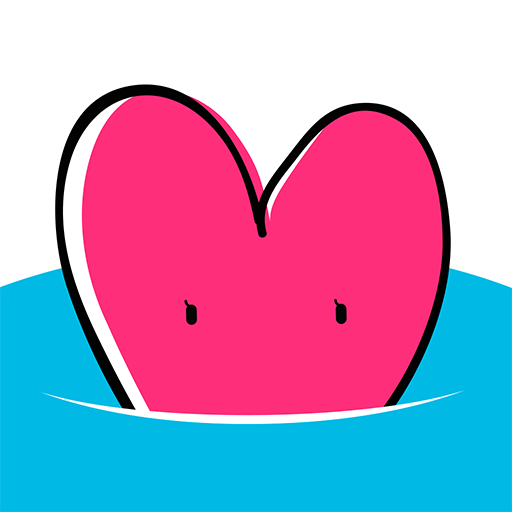
MOING - 모잉 AR 포토카드
500M + oyuncunun güvendiği Android Oyun Platformu, BlueStacks ile PC'de oynayın.
Sayfa Değiştirilme tarihi: 24 Aralık 2019
Play MOING - AR Photocard on PC
Simply scan photo cards or artworks which has MOING logo on it.
More K-POP artists' photo cards and amusing AR features are coming soon, so stay tuned!
How to use :
1. DOWNLOAD : After launch the app, You’ll need to get suited content files for your photo cards. The content files add some magic to your photo cards. Please download files before start to scan.
2. SCAN : After tap scan button, Hold your phone towards a photo card you want to scan. Enjoy new content with Augmented Reality.
Please Note :
* About device compatibilty, please see below - https://developers.google.com/ar/discover/supported-devices
* MOING requires Android 7.0 or later.
* All users will require photo cards or other printed materials which are sold separately.
MOING - 모잉 AR 포토카드 oyununu PC'de oyna. Başlamak çok kolay.
-
BlueStacks'i PC'nize İndirin ve Yükleyin
-
Play Store'a erişmek için Google girişi yapın ya da daha sonraya bırakın.
-
Sağ üst köşeye MOING - 모잉 AR 포토카드 yazarak arayın.
-
MOING - 모잉 AR 포토카드 uygulamasını arama sonuçlarından indirmek için tıklayın.
-
(iEğer Adım 2'yi atladıysanız) MOING - 모잉 AR 포토카드 uygulamasını yüklemek için Google'a giriş yapın.
-
Oynatmaya başlatmak için ekrandaki MOING - 모잉 AR 포토카드 ikonuna tıklayın.