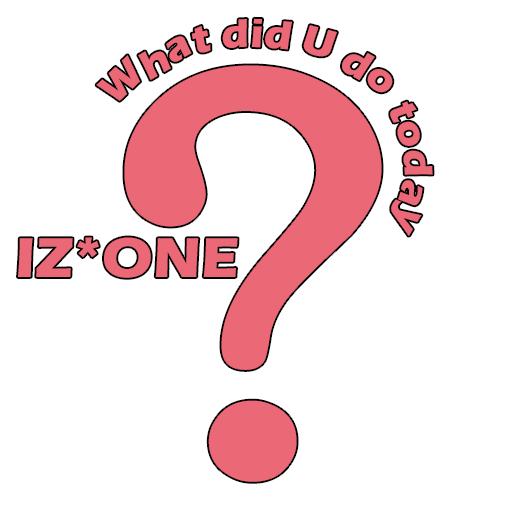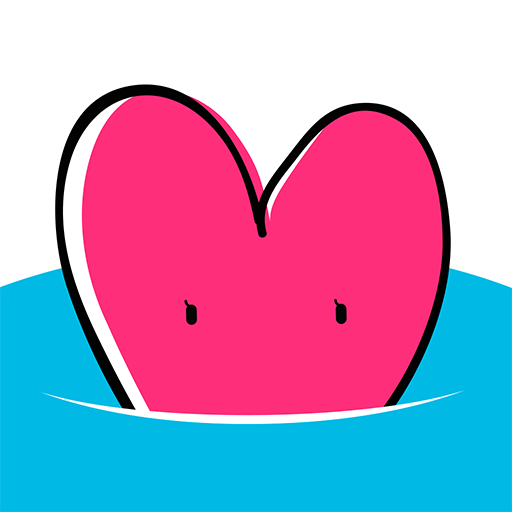
MOING - 모잉 AR 포토카드
Chơi trên PC với BlueStacks - Nền tảng chơi game Android, được hơn 500 triệu game thủ tin tưởng.
Trang đã được sửa đổi vào: 24 tháng 12, 2019
Play MOING - AR Photocard on PC
Simply scan photo cards or artworks which has MOING logo on it.
More K-POP artists' photo cards and amusing AR features are coming soon, so stay tuned!
How to use :
1. DOWNLOAD : After launch the app, You’ll need to get suited content files for your photo cards. The content files add some magic to your photo cards. Please download files before start to scan.
2. SCAN : After tap scan button, Hold your phone towards a photo card you want to scan. Enjoy new content with Augmented Reality.
Please Note :
* About device compatibilty, please see below - https://developers.google.com/ar/discover/supported-devices
* MOING requires Android 7.0 or later.
* All users will require photo cards or other printed materials which are sold separately.
Chơi MOING - 모잉 AR 포토카드 trên PC. Rất dễ để bắt đầu
-
Tải và cài đặt BlueStacks trên máy của bạn
-
Hoàn tất đăng nhập vào Google để đến PlayStore, hoặc thực hiện sau
-
Tìm MOING - 모잉 AR 포토카드 trên thanh tìm kiếm ở góc phải màn hình
-
Nhấn vào để cài đặt MOING - 모잉 AR 포토카드 trong danh sách kết quả tìm kiếm
-
Hoàn tất đăng nhập Google (nếu bạn chưa làm bước 2) để cài đặt MOING - 모잉 AR 포토카드
-
Nhấn vào icon MOING - 모잉 AR 포토카드 tại màn hình chính để bắt đầu chơi