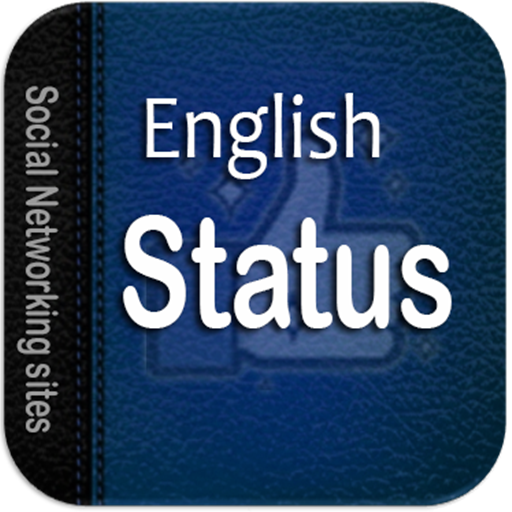Nepali Status 2020
العب على الكمبيوتر الشخصي مع BlueStacks - نظام أندرويد للألعاب ، موثوق به من قبل أكثر من 500 مليون لاعب.
تم تعديل الصفحة في: 3 يناير 2020
Play Nepali Status 2020 on PC
Share the latest status/messages/quotes on Facebook, WhatsApp and other social media like facebook, WhatsApp and many more sites, in your language(Nepali). Change status rapidly on Facebook, WhatsApp and make a surprise to your friends in Nepali.
Nepali Love Status for social media: Share your Feelings with your Girlfriend/Boyfriend by updating a Lovely Status for them.
Nepali Funny WhatsApp Status: Laugh with your friends by sharing some Funny Status over WhatsApp or Facebook and other platforms.
Nepali Inspirational Status: Check out the collection of motivational quotes, Inspirational quotes, and Status and if some status inspires you, make it your status for the Rest of the day & inspire others.
Nepali Break Up Status: Broke Up with your lover? Feeling Heart Broken? Select a Break Up Status and share it on WhatsApp or Facebook.
Nepali Life Status: Life Status Collection Contains Some meaningful quotes about life, read them loud & share with your friends.
Nepali Romantic Status: Share the best Romantic WhatsApp Status with your Lover & Spice up your love life.
Nepali Attitude Status: We have lots of Attitude Status Collection Which will show your Attitude to your Friends and other Peoples.
Nepali Status for Facebook: We have lots of Nepali Status for Facebook Collection So Please Stay With us.
if you really like this app, Please rate and share...
العب Nepali Status 2020 على جهاز الكمبيوتر. من السهل البدء.
-
قم بتنزيل BlueStacks وتثبيته على جهاز الكمبيوتر الخاص بك
-
أكمل تسجيل الدخول إلى Google للوصول إلى متجر Play ، أو قم بذلك لاحقًا
-
ابحث عن Nepali Status 2020 في شريط البحث أعلى الزاوية اليمنى
-
انقر لتثبيت Nepali Status 2020 من نتائج البحث
-
أكمل تسجيل الدخول إلى Google (إذا تخطيت الخطوة 2) لتثبيت Nepali Status 2020
-
انقر على أيقونة Nepali Status 2020 على الشاشة الرئيسية لبدء اللعب