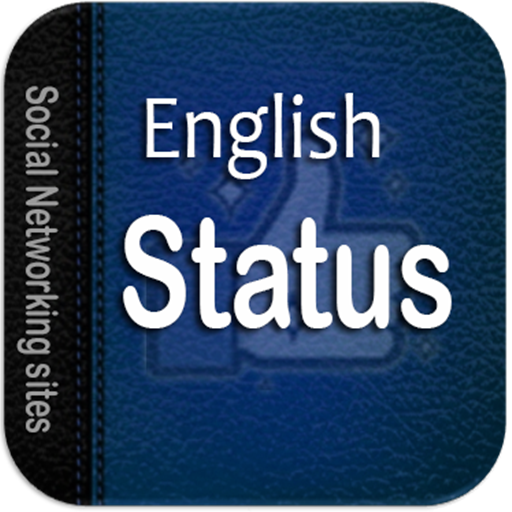このページには広告が含まれます

Nepali Status 2020
エンタメ | Nepa Developer
BlueStacksを使ってPCでプレイ - 5憶以上のユーザーが愛用している高機能Androidゲーミングプラットフォーム
Play Nepali Status 2020 on PC
The best WhatsApp, Facebook status in Nepali app helps you stay in touch with family and friends. WhatsApp, Facebook status Nepali Status app is a great collection of messages and quotes. Get the latest love messages/wishes/quotes/jokes from its huge categories in the Nepali language. There are 8+ status categories which gives to complete freedom to choose messages/quotes according to your mood or occasion.
Share the latest status/messages/quotes on Facebook, WhatsApp and other social media like facebook, WhatsApp and many more sites, in your language(Nepali). Change status rapidly on Facebook, WhatsApp and make a surprise to your friends in Nepali.
Nepali Love Status for social media: Share your Feelings with your Girlfriend/Boyfriend by updating a Lovely Status for them.
Nepali Funny WhatsApp Status: Laugh with your friends by sharing some Funny Status over WhatsApp or Facebook and other platforms.
Nepali Inspirational Status: Check out the collection of motivational quotes, Inspirational quotes, and Status and if some status inspires you, make it your status for the Rest of the day & inspire others.
Nepali Break Up Status: Broke Up with your lover? Feeling Heart Broken? Select a Break Up Status and share it on WhatsApp or Facebook.
Nepali Life Status: Life Status Collection Contains Some meaningful quotes about life, read them loud & share with your friends.
Nepali Romantic Status: Share the best Romantic WhatsApp Status with your Lover & Spice up your love life.
Nepali Attitude Status: We have lots of Attitude Status Collection Which will show your Attitude to your Friends and other Peoples.
Nepali Status for Facebook: We have lots of Nepali Status for Facebook Collection So Please Stay With us.
if you really like this app, Please rate and share...
Share the latest status/messages/quotes on Facebook, WhatsApp and other social media like facebook, WhatsApp and many more sites, in your language(Nepali). Change status rapidly on Facebook, WhatsApp and make a surprise to your friends in Nepali.
Nepali Love Status for social media: Share your Feelings with your Girlfriend/Boyfriend by updating a Lovely Status for them.
Nepali Funny WhatsApp Status: Laugh with your friends by sharing some Funny Status over WhatsApp or Facebook and other platforms.
Nepali Inspirational Status: Check out the collection of motivational quotes, Inspirational quotes, and Status and if some status inspires you, make it your status for the Rest of the day & inspire others.
Nepali Break Up Status: Broke Up with your lover? Feeling Heart Broken? Select a Break Up Status and share it on WhatsApp or Facebook.
Nepali Life Status: Life Status Collection Contains Some meaningful quotes about life, read them loud & share with your friends.
Nepali Romantic Status: Share the best Romantic WhatsApp Status with your Lover & Spice up your love life.
Nepali Attitude Status: We have lots of Attitude Status Collection Which will show your Attitude to your Friends and other Peoples.
Nepali Status for Facebook: We have lots of Nepali Status for Facebook Collection So Please Stay With us.
if you really like this app, Please rate and share...
Nepali Status 2020をPCでプレイ
-
BlueStacksをダウンロードしてPCにインストールします。
-
GoogleにサインインしてGoogle Play ストアにアクセスします。(こちらの操作は後で行っても問題ありません)
-
右上の検索バーにNepali Status 2020を入力して検索します。
-
クリックして検索結果からNepali Status 2020をインストールします。
-
Googleサインインを完了してNepali Status 2020をインストールします。※手順2を飛ばしていた場合
-
ホーム画面にてNepali Status 2020のアイコンをクリックしてアプリを起動します。