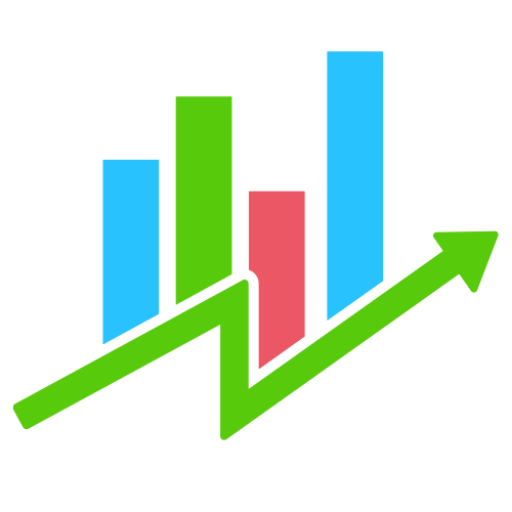このページには広告が含まれます

Homework Wizard
Tools | Nepherius
BlueStacksを使ってPCでプレイ - 5憶以上のユーザーが愛用している高機能Androidゲーミングプラットフォーム
Play Homework Wizard on PC
"Homework Wizard" uses ChatGPT to assist students with their homework by providing accurate and immediate answers to their questions. Using natural language processing and machine learning techniques, the app can understand and respond to a wide range of queries related to various subjects such as math, science, and history. With Homework Wizard, students can get the help they need to complete their assignments quickly and easily, without relying on traditional tutors or searching the internet for answers
Homework WizardをPCでプレイ
-
BlueStacksをダウンロードしてPCにインストールします。
-
GoogleにサインインしてGoogle Play ストアにアクセスします。(こちらの操作は後で行っても問題ありません)
-
右上の検索バーにHomework Wizardを入力して検索します。
-
クリックして検索結果からHomework Wizardをインストールします。
-
Googleサインインを完了してHomework Wizardをインストールします。※手順2を飛ばしていた場合
-
ホーム画面にてHomework Wizardのアイコンをクリックしてアプリを起動します。