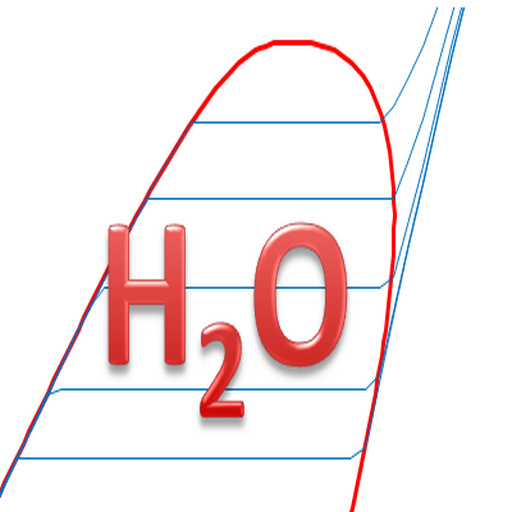Neptune Camera
العب على الكمبيوتر الشخصي مع BlueStacks - نظام أندرويد للألعاب ، موثوق به من قبل أكثر من 500 مليون لاعب.
تم تعديل الصفحة في: 16 أبريل 2019
Play Neptune Camera on PC
Allows you to embellish both your photos and your videos with all kinds of effects, ranging from emulations of old and granulated film rolls to effects inspired by different movies.
Our application is a full function simulation of different tonal ranges, thanks to the collaboration of different photographers and photographers who contributed creative ideas for the design of each filter.
📌 Filter 1: Inspired by The Revenant, the movie x @bbrmint
📌 Filter 2: Inspired by Fargo, the movie x @bbrmint
📌 Filter 3: Soft Orange and teal x @ sueyras21
📌 Filter 4: Gold and teal x @ sueyras21
📌 Filter 5: Inspired by @alexgowon x @ cristianf_027
📌 Filter 6: Inspired by C-4 (vsco) x @ cristianf_027
📌 Filter 7: Kodak Portra 400 x @mariajosgutierrez
📌 Filter 8: Kodak Gold 100 x @mariajosgutierrez
📌 Filter 9: Custom filter x @ lucho.medinaf
📌 Filter 10: Strong Orange and teal x @ lucho.medinaf
📌 Filter 11: Inspired by Dog 3 (vsco) x @ 1988nero
📌 Filter 12: Inspired by Hb2 with warmer tones x @ 1988nero
⚠ ⚠ 10 grain, dirt, textures and light leaks emulating film.
➕➕➕ Additional tools:
- Levels
- Contrast
- Saturation
- Defocus / Focus
- White balance
- Temperature
- Lights
- Shadows
📷 Use the hashtag #NeptuneCamera for your social networks.
العب Neptune Camera على جهاز الكمبيوتر. من السهل البدء.
-
قم بتنزيل BlueStacks وتثبيته على جهاز الكمبيوتر الخاص بك
-
أكمل تسجيل الدخول إلى Google للوصول إلى متجر Play ، أو قم بذلك لاحقًا
-
ابحث عن Neptune Camera في شريط البحث أعلى الزاوية اليمنى
-
انقر لتثبيت Neptune Camera من نتائج البحث
-
أكمل تسجيل الدخول إلى Google (إذا تخطيت الخطوة 2) لتثبيت Neptune Camera
-
انقر على أيقونة Neptune Camera على الشاشة الرئيسية لبدء اللعب