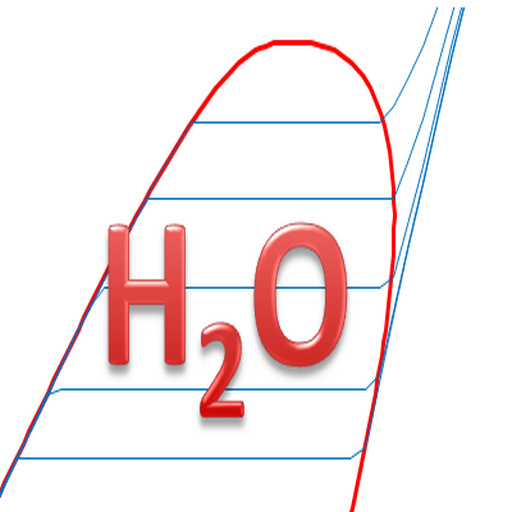このページには広告が含まれます

Neptune Camera
写真 | Nahir Esper
BlueStacksを使ってPCでプレイ - 5憶以上のユーザーが愛用している高機能Androidゲーミングプラットフォーム
Play Neptune Camera on PC
Neptune Camera: Sweet Collab Edition.
Allows you to embellish both your photos and your videos with all kinds of effects, ranging from emulations of old and granulated film rolls to effects inspired by different movies.
Our application is a full function simulation of different tonal ranges, thanks to the collaboration of different photographers and photographers who contributed creative ideas for the design of each filter.
📌 Filter 1: Inspired by The Revenant, the movie x @bbrmint
📌 Filter 2: Inspired by Fargo, the movie x @bbrmint
📌 Filter 3: Soft Orange and teal x @ sueyras21
📌 Filter 4: Gold and teal x @ sueyras21
📌 Filter 5: Inspired by @alexgowon x @ cristianf_027
📌 Filter 6: Inspired by C-4 (vsco) x @ cristianf_027
📌 Filter 7: Kodak Portra 400 x @mariajosgutierrez
📌 Filter 8: Kodak Gold 100 x @mariajosgutierrez
📌 Filter 9: Custom filter x @ lucho.medinaf
📌 Filter 10: Strong Orange and teal x @ lucho.medinaf
📌 Filter 11: Inspired by Dog 3 (vsco) x @ 1988nero
📌 Filter 12: Inspired by Hb2 with warmer tones x @ 1988nero
⚠ ⚠ 10 grain, dirt, textures and light leaks emulating film.
➕➕➕ Additional tools:
- Levels
- Contrast
- Saturation
- Defocus / Focus
- White balance
- Temperature
- Lights
- Shadows
📷 Use the hashtag #NeptuneCamera for your social networks.
Allows you to embellish both your photos and your videos with all kinds of effects, ranging from emulations of old and granulated film rolls to effects inspired by different movies.
Our application is a full function simulation of different tonal ranges, thanks to the collaboration of different photographers and photographers who contributed creative ideas for the design of each filter.
📌 Filter 1: Inspired by The Revenant, the movie x @bbrmint
📌 Filter 2: Inspired by Fargo, the movie x @bbrmint
📌 Filter 3: Soft Orange and teal x @ sueyras21
📌 Filter 4: Gold and teal x @ sueyras21
📌 Filter 5: Inspired by @alexgowon x @ cristianf_027
📌 Filter 6: Inspired by C-4 (vsco) x @ cristianf_027
📌 Filter 7: Kodak Portra 400 x @mariajosgutierrez
📌 Filter 8: Kodak Gold 100 x @mariajosgutierrez
📌 Filter 9: Custom filter x @ lucho.medinaf
📌 Filter 10: Strong Orange and teal x @ lucho.medinaf
📌 Filter 11: Inspired by Dog 3 (vsco) x @ 1988nero
📌 Filter 12: Inspired by Hb2 with warmer tones x @ 1988nero
⚠ ⚠ 10 grain, dirt, textures and light leaks emulating film.
➕➕➕ Additional tools:
- Levels
- Contrast
- Saturation
- Defocus / Focus
- White balance
- Temperature
- Lights
- Shadows
📷 Use the hashtag #NeptuneCamera for your social networks.
Neptune CameraをPCでプレイ
-
BlueStacksをダウンロードしてPCにインストールします。
-
GoogleにサインインしてGoogle Play ストアにアクセスします。(こちらの操作は後で行っても問題ありません)
-
右上の検索バーにNeptune Cameraを入力して検索します。
-
クリックして検索結果からNeptune Cameraをインストールします。
-
Googleサインインを完了してNeptune Cameraをインストールします。※手順2を飛ばしていた場合
-
ホーム画面にてNeptune Cameraのアイコンをクリックしてアプリを起動します。