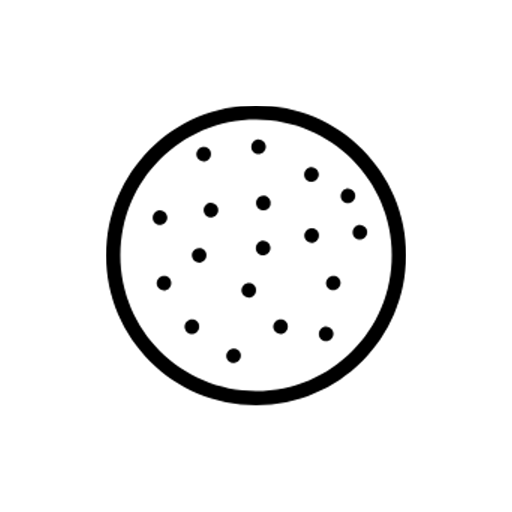Neptune Camera
Jogue no PC com BlueStacks - A Plataforma de Jogos Android, confiada por mais de 500 milhões de jogadores.
Página modificada em: 16 de abril de 2019
Play Neptune Camera on PC
Allows you to embellish both your photos and your videos with all kinds of effects, ranging from emulations of old and granulated film rolls to effects inspired by different movies.
Our application is a full function simulation of different tonal ranges, thanks to the collaboration of different photographers and photographers who contributed creative ideas for the design of each filter.
📌 Filter 1: Inspired by The Revenant, the movie x @bbrmint
📌 Filter 2: Inspired by Fargo, the movie x @bbrmint
📌 Filter 3: Soft Orange and teal x @ sueyras21
📌 Filter 4: Gold and teal x @ sueyras21
📌 Filter 5: Inspired by @alexgowon x @ cristianf_027
📌 Filter 6: Inspired by C-4 (vsco) x @ cristianf_027
📌 Filter 7: Kodak Portra 400 x @mariajosgutierrez
📌 Filter 8: Kodak Gold 100 x @mariajosgutierrez
📌 Filter 9: Custom filter x @ lucho.medinaf
📌 Filter 10: Strong Orange and teal x @ lucho.medinaf
📌 Filter 11: Inspired by Dog 3 (vsco) x @ 1988nero
📌 Filter 12: Inspired by Hb2 with warmer tones x @ 1988nero
⚠ ⚠ 10 grain, dirt, textures and light leaks emulating film.
➕➕➕ Additional tools:
- Levels
- Contrast
- Saturation
- Defocus / Focus
- White balance
- Temperature
- Lights
- Shadows
📷 Use the hashtag #NeptuneCamera for your social networks.
Jogue Neptune Camera no PC. É fácil começar.
-
Baixe e instale o BlueStacks no seu PC
-
Conclua o login do Google para acessar a Play Store ou faça isso mais tarde
-
Procure por Neptune Camera na barra de pesquisa no canto superior direito
-
Clique para instalar Neptune Camera a partir dos resultados da pesquisa
-
Conclua o login do Google (caso você pulou a etapa 2) para instalar o Neptune Camera
-
Clique no ícone do Neptune Camera na tela inicial para começar a jogar