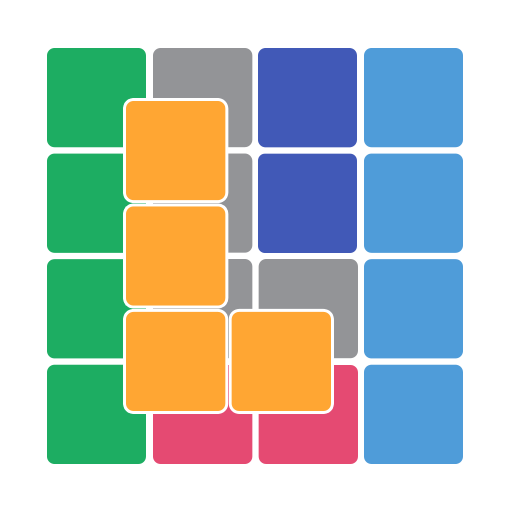One Touch Racer(Offroad Champi
Juega en PC con BlueStacks: la plataforma de juegos Android, en la que confían más de 500 millones de jugadores.
Página modificada el: 8 oct 2020
Play One Touch Racer(Offroad Champi on PC
Various championship and attractive vehicles are waiting for you.
Be the champion of off-road racing by winning the competition!
Easy control:
Enjoy cornering and boosting with just one simple touch of control. You can experience super-fast racing.
Stylish off-road vehicles:
Ride various types of vehicles such as buggy cars and rally cars to let your racing instincts out.
Various race tracks:
Enjoy races on a various tracks, including deserts, meadows, suburbs and many more.
Car tuning options:
Improve the performance of the car and customize it in your own vehicle through cool styling.
[How to play]
Once the race starts, the car runs automatically.
Finish the race with just one simple touch of button while conering, boosting and landing after the jump.
1. Steering Control
Touch the screen so that the arrow is positioned within the targeted area of the Steering UI.
2. Boost control
Use the boost by touchong the screen when the boost gauge is green or blue.
3. Landing Boost Control
When the landing boost UI appears, use the boost by touching the screen according to the timing of landing.
4. User Boost:
Gain boost gauges every time you perform basic controls. Touch it to use the boost, once the gauge is full
Juega One Touch Racer(Offroad Champi en la PC. Es fácil comenzar.
-
Descargue e instale BlueStacks en su PC
-
Complete el inicio de sesión de Google para acceder a Play Store, o hágalo más tarde
-
Busque One Touch Racer(Offroad Champi en la barra de búsqueda en la esquina superior derecha
-
Haga clic para instalar One Touch Racer(Offroad Champi desde los resultados de búsqueda
-
Complete el inicio de sesión de Google (si omitió el paso 2) para instalar One Touch Racer(Offroad Champi
-
Haz clic en el ícono One Touch Racer(Offroad Champi en la pantalla de inicio para comenzar a jugar