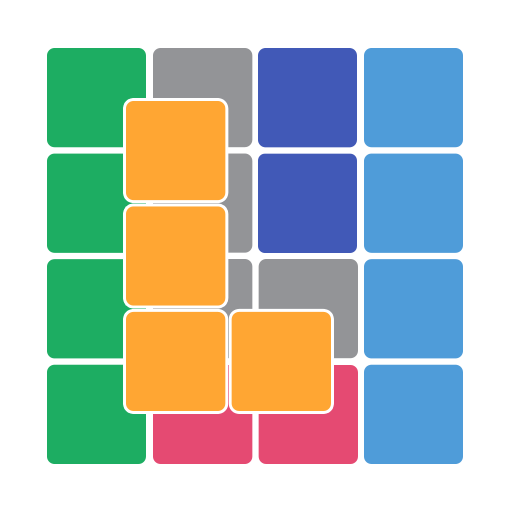One Touch Racer(Offroad Champi
Jogue no PC com BlueStacks - A Plataforma de Jogos Android, confiada por mais de 500 milhões de jogadores.
Página modificada em: 8 de out. de 2020
Play One Touch Racer(Offroad Champi on PC
Various championship and attractive vehicles are waiting for you.
Be the champion of off-road racing by winning the competition!
Easy control:
Enjoy cornering and boosting with just one simple touch of control. You can experience super-fast racing.
Stylish off-road vehicles:
Ride various types of vehicles such as buggy cars and rally cars to let your racing instincts out.
Various race tracks:
Enjoy races on a various tracks, including deserts, meadows, suburbs and many more.
Car tuning options:
Improve the performance of the car and customize it in your own vehicle through cool styling.
[How to play]
Once the race starts, the car runs automatically.
Finish the race with just one simple touch of button while conering, boosting and landing after the jump.
1. Steering Control
Touch the screen so that the arrow is positioned within the targeted area of the Steering UI.
2. Boost control
Use the boost by touchong the screen when the boost gauge is green or blue.
3. Landing Boost Control
When the landing boost UI appears, use the boost by touching the screen according to the timing of landing.
4. User Boost:
Gain boost gauges every time you perform basic controls. Touch it to use the boost, once the gauge is full
Jogue One Touch Racer(Offroad Champi no PC. É fácil começar.
-
Baixe e instale o BlueStacks no seu PC
-
Conclua o login do Google para acessar a Play Store ou faça isso mais tarde
-
Procure por One Touch Racer(Offroad Champi na barra de pesquisa no canto superior direito
-
Clique para instalar One Touch Racer(Offroad Champi a partir dos resultados da pesquisa
-
Conclua o login do Google (caso você pulou a etapa 2) para instalar o One Touch Racer(Offroad Champi
-
Clique no ícone do One Touch Racer(Offroad Champi na tela inicial para começar a jogar