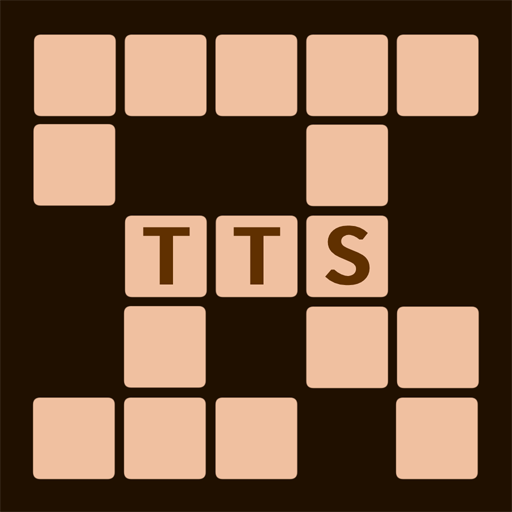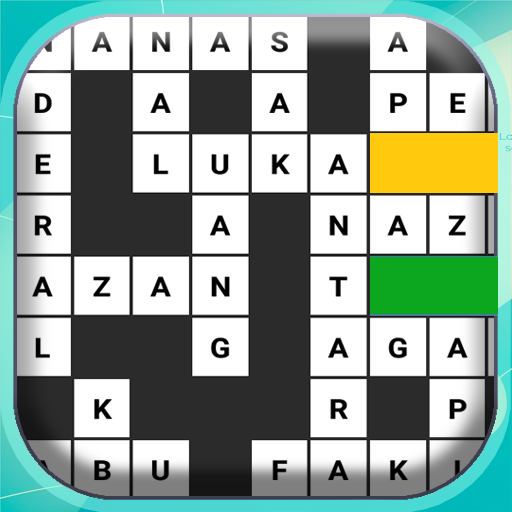Susun Kata
Mainkan di PC dengan BlueStacks – platform Game-Game Android, dipercaya oleh lebih dari 500 juta gamer.
Halaman Dimodifikasi Aktif: 26 Agustus 2021
Play SUSUN KATA on PC or Mac
SUSUN KATA is a Word Game developed by Higgs Games. BlueStacks app player is the best platform to play this Android Game on your PC or Mac for an immersive Android experience.
Download SUSUN KATA on PC with BlueStacks and clear all the letters from the screen in this cutting-edge word game that will test your mental prowess. Relax and unwind to the soothing sounds and visuals.
SUSUN KATA is designed to create an unforgettable word puzzle experience on Android. One round isn’t enough! Test your word knowledge and puzzle solving skills, anytime and anywhere.
Made for crossword lovers and puzzle newbies alike, SUSUN KATA offers the perfect challenge, no matter your skill level. Clear all the letters from the screen by arranging them into words. Some stages have secret solutions that will grant bonus points if you find them! Finish a stage to move on to the next one.
The stresses of everyday life can be overwhelming. Let your mind wander and soak in the calm vibes in SUSUN KATA. Grow your vocabulary and become a word monster, all without breaking a sweat.
Download SUSUN KATA on PC with BlueStacks and enjoy a fun and challenging word puzzle game experience at your own pace.
Mainkan Susun Kata di PC Mudah saja memulainya.
-
Unduh dan pasang BlueStacks di PC kamu
-
Selesaikan proses masuk Google untuk mengakses Playstore atau lakukan nanti
-
Cari Susun Kata di bilah pencarian di pojok kanan atas
-
Klik untuk menginstal Susun Kata dari hasil pencarian
-
Selesaikan proses masuk Google (jika kamu melewati langkah 2) untuk menginstal Susun Kata
-
Klik ikon Susun Kata di layar home untuk membuka gamenya