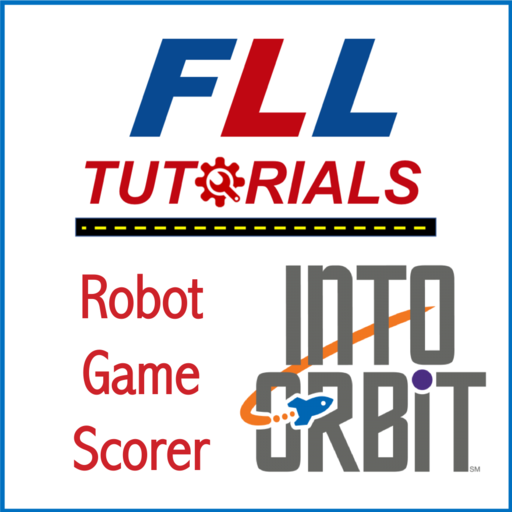Apex Fusion
Chơi trên PC với BlueStacks - Nền tảng chơi game Android, được hơn 500 triệu game thủ tin tưởng.
Trang đã được sửa đổi vào: 14 tháng 9, 2019
Play Apex Fusion on PC
From anywhere in the world, with your internet-connected Apex system and this app, you can:
- Monitor the health of your aquarium by observing current and past history of your Temperature, pH, ORP, Salinity and much more (depending on how your Apex System is equipped of course)
- Control the equipment on your aquarium - lights, pumps, heater, etc. Turn them off and on, adjust the lighting spectrum, change pump modes and many other functions.
- Observe your aquarium via connected IP web cams.
- Enter key water testing parameters such as Alkalinity, Calcium, Phosphates, etc.
- Enter notes about observations of your aquarium, maintenance, fish health, etc.
- Remotely feed your fish, right from your handheld device!
- Monitor and control more than one aquarium - either yours or friends.
- Get immediate notifications when something goes wrong in your aquarium (leaks, overheating, pH out of range, water level issues, etc.)
Requires:
Any Apex System (Apex Jr., Apex Classic, Apex Gold, or the new Apex System)
The Apex must be connected to the internet
An Apex Fusion account (Apex Fusion is our free, cloud-based service)
Chơi Apex Fusion trên PC. Rất dễ để bắt đầu
-
Tải và cài đặt BlueStacks trên máy của bạn
-
Hoàn tất đăng nhập vào Google để đến PlayStore, hoặc thực hiện sau
-
Tìm Apex Fusion trên thanh tìm kiếm ở góc phải màn hình
-
Nhấn vào để cài đặt Apex Fusion trong danh sách kết quả tìm kiếm
-
Hoàn tất đăng nhập Google (nếu bạn chưa làm bước 2) để cài đặt Apex Fusion
-
Nhấn vào icon Apex Fusion tại màn hình chính để bắt đầu chơi