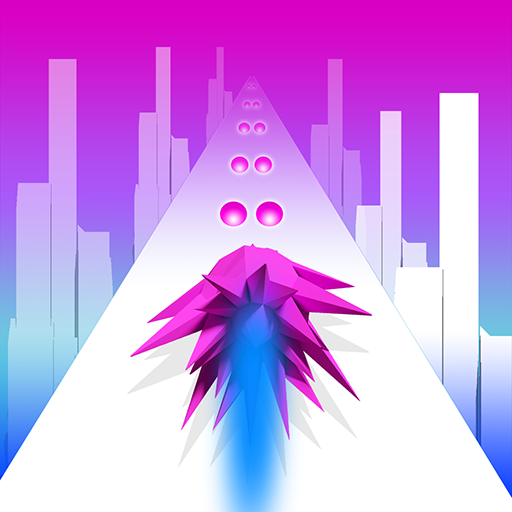Wardots
Jouez sur PC avec BlueStacks - la plate-forme de jeu Android, approuvée par + 500M de joueurs.
Page Modifiée le: 27 décembre 2019
Play Wardots on PC
• PLAY WITH FRIENDS
• PLAY ONLINE
• UNIQUE combination puzzle and minesweeper
• Build a unique STRATEGY!
• NEUTRALIZE bombs by putting them in the ring!
• CHALLENGE your brain: consider each step carefully.
• Play this simple and exciting game for FREE.
• JOURNEY through a ton of unique levels.
• This game combines breathtaking FUN with thoughtful game design.
• You will LOVE the beautiful minimalist look and relaxing music.
• CLEAR bombs—lots of bombs!
• Use the RADAR to avoid be launched into the air.
Embark on a journey through incredible locations and pass dangerous levels
that will keep you on the edge of your seat.
Jouez à Wardots sur PC. C'est facile de commencer.
-
Téléchargez et installez BlueStacks sur votre PC
-
Connectez-vous à Google pour accéder au Play Store ou faites-le plus tard
-
Recherchez Wardots dans la barre de recherche dans le coin supérieur droit
-
Cliquez pour installer Wardots à partir des résultats de la recherche
-
Connectez-vous à Google (si vous avez ignoré l'étape 2) pour installer Wardots
-
Cliquez sur l'icône Wardots sur l'écran d'accueil pour commencer à jouer