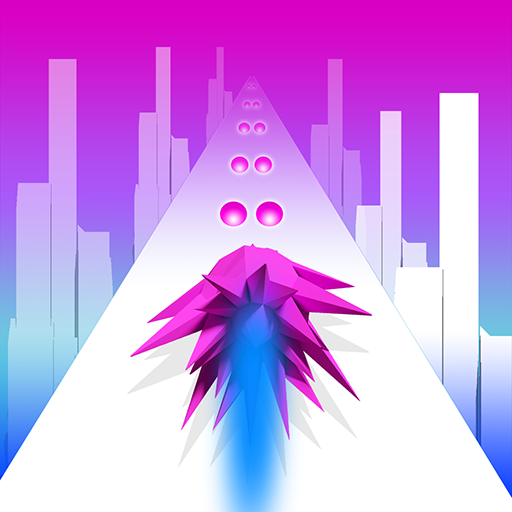Wardots
Graj na PC z BlueStacks – Platforma gamingowa Android, która uzyskała zaufanie ponad 500 milionów graczy!
Strona zmodyfikowana w dniu: 27 grudnia 2019
Play Wardots on PC
• PLAY WITH FRIENDS
• PLAY ONLINE
• UNIQUE combination puzzle and minesweeper
• Build a unique STRATEGY!
• NEUTRALIZE bombs by putting them in the ring!
• CHALLENGE your brain: consider each step carefully.
• Play this simple and exciting game for FREE.
• JOURNEY through a ton of unique levels.
• This game combines breathtaking FUN with thoughtful game design.
• You will LOVE the beautiful minimalist look and relaxing music.
• CLEAR bombs—lots of bombs!
• Use the RADAR to avoid be launched into the air.
Embark on a journey through incredible locations and pass dangerous levels
that will keep you on the edge of your seat.
Zagraj w Wardots na PC. To takie proste.
-
Pobierz i zainstaluj BlueStacks na PC
-
Zakończ pomyślnie ustawienie Google, aby otrzymać dostęp do sklepu Play, albo zrób to później.
-
Wyszukaj Wardots w pasku wyszukiwania w prawym górnym rogu.
-
Kliknij, aby zainstalować Wardots z wyników wyszukiwania
-
Ukończ pomyślnie rejestrację Google (jeśli krok 2 został pominięty) aby zainstalować Wardots
-
Klinij w ikonę Wardots na ekranie startowym, aby zacząć grę