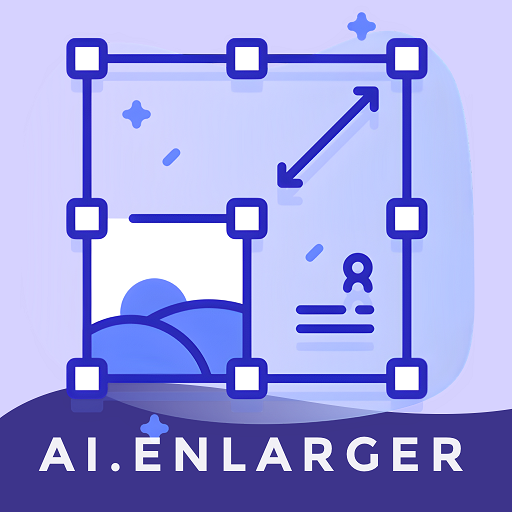Zoomr - Image Enhance by AI
Juega en PC con BlueStacks: la plataforma de juegos Android, en la que confían más de 500 millones de jugadores.
Página modificada el: 27 de abril de 2022
Play Zoomr - Image Enhance by AI on PC
With this app, you can upscale small images by up to 400%. Obtain high resolution and quality with fully automated AI processing. The quality of images will also be improved by reducing noises and sharpening.
With preset resize rate, targeted width or height, just a few clicks to get best result. Save your time on upscaling for photo printing, merchandise presenting and social network sharing.
Social network shared images are small and traffic saving. But they often contain compression artifacts and noises. With our AI processing, we will remove both camera noise and JPEG compression artifacts.
Edges, shapes, contours, pattern and textures… Our AI digs deep into details that deliver good quality. Improve your product presentations by using better images and boost your conversion rate!
Warning:
Our AI model is based on local processing. So there is some requirement for your device.
Minimum requirement of hardware:
8 G RAM and above
Minimum system requirement:
Android 11 and higher
PS. If your device and Android version doesn't meet the requirement, here is free online AI Image Upscaler for you:
https://ai.nero.com/imgsr
Local processing
We will not upload your image to any server for processing and analyzing.
Maximum length - 1024 pixels
Image processing will be based on your local machine so the processing speed really depends on your device. We really recommend you to use the integrated image cropping tool to cut your image to a smaller piece to previe the result first.
For more information, please visit:
https://ai.nero.com/imgsr
For any question, please contact us at feedback@nero.com
Juega Zoomr - Image Enhance by AI en la PC. Es fácil comenzar.
-
Descargue e instale BlueStacks en su PC
-
Complete el inicio de sesión de Google para acceder a Play Store, o hágalo más tarde
-
Busque Zoomr - Image Enhance by AI en la barra de búsqueda en la esquina superior derecha
-
Haga clic para instalar Zoomr - Image Enhance by AI desde los resultados de búsqueda
-
Complete el inicio de sesión de Google (si omitió el paso 2) para instalar Zoomr - Image Enhance by AI
-
Haz clic en el ícono Zoomr - Image Enhance by AI en la pantalla de inicio para comenzar a jugar