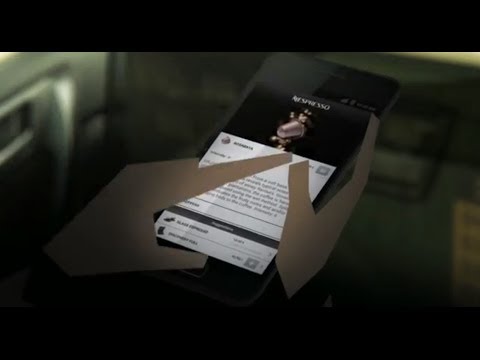Nespresso
Play on PC with BlueStacks – the Android Gaming Platform, trusted by 500M+ gamers.
Page Modified on: January 14, 2020
Play Nespresso on PC
Enjoy the perfect Nespresso shopping experience anytime and anywhere:
- Order your Nespresso coffee capsules, espresso, machine and accessories.
- Stay up to date with the latest Nespresso Limited Edition coffee, machine launches and events.
- Discover the nearest Nespresso points of interest on a store locator. These include Nespresso Boutiques, other stores selling Nespresso coffee machines and coffee capsule recycling points.
- Take advantage of our extensive delivery services*, such asNext Business Day Delivery
Take advantage of the exclusive Nespresso services such as fast and convenient delivery options or finding the closest Nespresso Boutique or recycling point.
Do more with the app, with Prodigio* and Prodigio&milk*, the first Bluetooth connected Nespresso coffee machines.
- Ensure you never run out of coffee by getting notified on time when your capsule stock is running low.
- Ensure the best coffee experience cup after cup by being informed when the descaling is needed or the water tank is empty.
- Easily maintain your Nespresso machine thanks to a set of tutorial videos.
*Availability depends on your geographical area.
**Availability and conditions of each service depend on your geographical area
Play Nespresso on PC. It’s easy to get started.
-
Download and install BlueStacks on your PC
-
Complete Google sign-in to access the Play Store, or do it later
-
Look for Nespresso in the search bar at the top right corner
-
Click to install Nespresso from the search results
-
Complete Google sign-in (if you skipped step 2) to install Nespresso
-
Click the Nespresso icon on the home screen to start playing