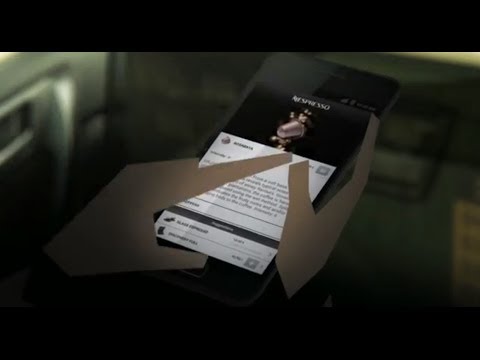Nespresso
Juega en PC con BlueStacks: la plataforma de juegos Android, en la que confían más de 500 millones de jugadores.
Página modificada el: May 20, 2025
Play Nespresso on PC
Enjoy the Nespresso shopping experience anytime, anywhere:
• Refill your stock of capsules and explore new coffees
• Find the right machine for you, and exclusive accessories to complete your coffee corner at home
• Stay up to date with the latest Nespresso Limited Edition coffees
• Discover the nearest Nespresso points of interest on the store locator (Nespresso Boutiques, retail stores selling Nespresso coffee machines, and coffee capsule recycling points)
Do even more with the app with one of our ‘connected’ machines:
• Get notified when your capsule stock is running low to ensure you never run out
• Navigate through recipes to nurture your inner barista
• Ensure the best coffee experience cup after cup through regular notifications from your machine on when descaling is needed, or the water tank is nearly empty
• Get direct access to machine “How-to” videos
Take advantage of our extensive delivery services*, such as:
• Free Standard or Pick Up Point delivery on purchases of coffee capsules and machines
• Nespresso Boutique Pick-Up
• Nespresso Express delivery
• Nespresso Saturday & Sunday delivery
• Nespresso Your Time (choose the most convenient date and time of your delivery)
*Availability and conditions of each service depend on your geographical area
Juega Nespresso en la PC. Es fácil comenzar.
-
Descargue e instale BlueStacks en su PC
-
Complete el inicio de sesión de Google para acceder a Play Store, o hágalo más tarde
-
Busque Nespresso en la barra de búsqueda en la esquina superior derecha
-
Haga clic para instalar Nespresso desde los resultados de búsqueda
-
Complete el inicio de sesión de Google (si omitió el paso 2) para instalar Nespresso
-
Haz clic en el ícono Nespresso en la pantalla de inicio para comenzar a jugar