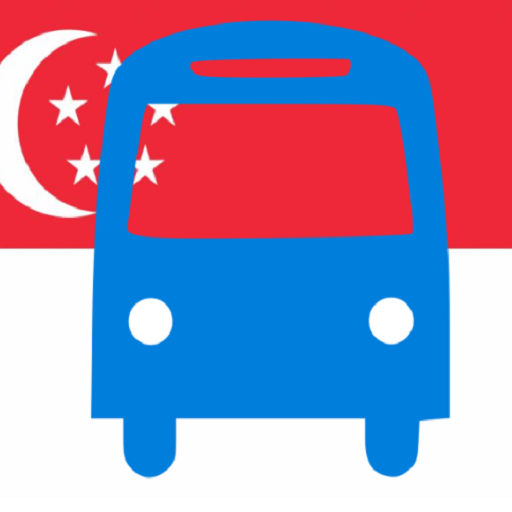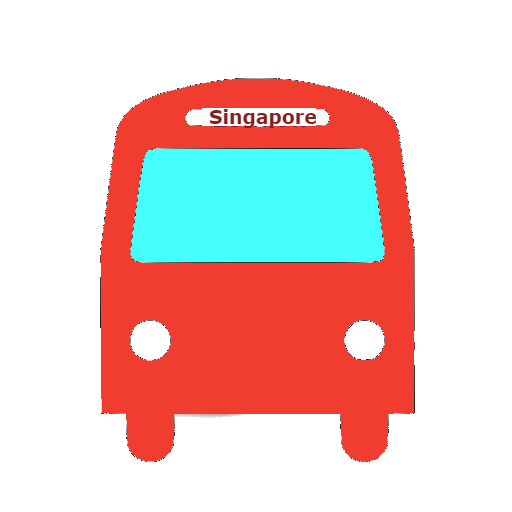My SGBus - Bus Arrival Time MRT routes
Play on PC with BlueStacks – the Android Gaming Platform, trusted by 500M+ gamers.
Page Modified on: January 23, 2020
Play My SGBus - Bus Arrival Time MRT routes on PC
Introduction of functions
1. SG bus guide
Show bus stops, bus routes, bus arrival timings and more. Search function for buses and bus stops. Set an alarm to know when to get off too.
2. MRT
A complete map of all the different MRT and LRT lines from both SMRT and SBS Transit. Plan the fastest route, check journey’s duration and even how much your fare would be.
3. Real-time traffic conditions
Check the real-time traffic conditions via traffic cameras. Available for the checkpoints and all major expressways.
4. GPS
Plan your route and get to your destination easily with guidance from the GPS.
Available train routes:
East-West Line, North-East Line, Circle Line, Downtown Line, Bukit Panjang LRT, Sengkang LRT, Punggol LRT
Traffic cameras located at:
Woodlands Checkpoint, Tuas Checkpoints, Sentosa Gateway, AYE (Ayer Rajah Expressway), BKE (Bukit Timah Expressway), CTE (Central Expressway), ECP (East Coast Parkway), KJE (Kranji Expressway), KPE (Kallang–Paya Lebar Expressway), MCE (Marina Coastal Expressway), PIE (Pan Island Expressway), SLE (Seletar Expressway), TPE (Tampines Expressway)
Bus and MRT information is provided by MyTransport Singapore (LTA)
Singapore Bus Guide
With Bus Location!
Bus Timing + MRT
MyTransport Singapore
Play My SGBus - Bus Arrival Time MRT routes on PC. It’s easy to get started.
-
Download and install BlueStacks on your PC
-
Complete Google sign-in to access the Play Store, or do it later
-
Look for My SGBus - Bus Arrival Time MRT routes in the search bar at the top right corner
-
Click to install My SGBus - Bus Arrival Time MRT routes from the search results
-
Complete Google sign-in (if you skipped step 2) to install My SGBus - Bus Arrival Time MRT routes
-
Click the My SGBus - Bus Arrival Time MRT routes icon on the home screen to start playing