
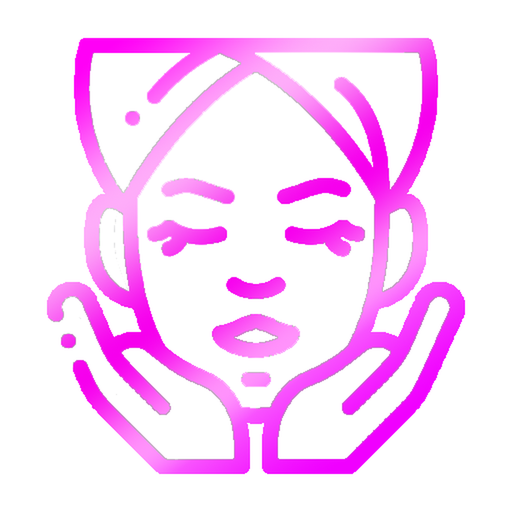
Facefitness - face exercise
Play on PC with BlueStacks – the Android Gaming Platform, trusted by 500M+ gamers.
Page Modified on: November 24, 2019
Play Facefitness - face exercise on PC
Application Features:
- list of lessons for areas such as eyes, lips, nose, forehead, chin
- illustration for each exercise with a detailed description
- step-by-step workout mode
- workout timer
- the ability to add a training reminder
- save training history on the calendar
Having mastered a set of exercises for the face and neck, which takes only 15 minutes a day, you can significantly improve your appearance without resorting to surgery.
Gymnastics for the face can begin to be practiced from any age, both men and women. It will help you get rid of wrinkles, solve specific facial problems, improve and make facial features softer.
HOW YOUR FACE WILL CHANGE AS A RESULT OF THE LESSONS:
- after 1 week:
wrinkle reduction
swelling reduction
eyes open
forehead rises
- in a month:
change in facial habits
skin condition improvement
the second chin leaves
facial features are getting softer
- six months later:
cheekbones and chin are outlined
eyes are enlarged
nose decreases
age-related changes go away
Play Facefitness - face exercise on PC. It’s easy to get started.
-
Download and install BlueStacks on your PC
-
Complete Google sign-in to access the Play Store, or do it later
-
Look for Facefitness - face exercise in the search bar at the top right corner
-
Click to install Facefitness - face exercise from the search results
-
Complete Google sign-in (if you skipped step 2) to install Facefitness - face exercise
-
Click the Facefitness - face exercise icon on the home screen to start playing



