
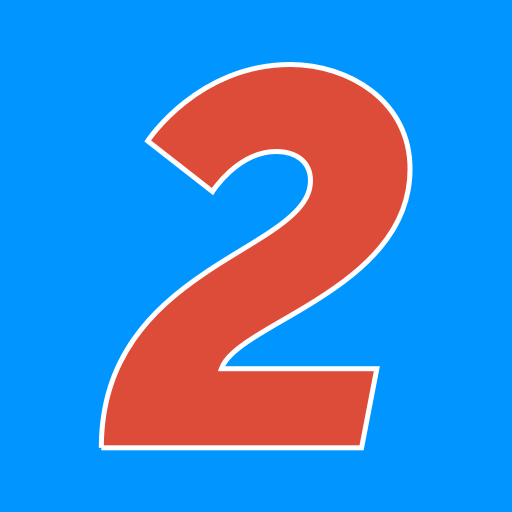
net2phone
Gioca su PC con BlueStacks: la piattaforma di gioco Android, considerata affidabile da oltre 500 milioni di giocatori.
Pagina modificata il: 22 gennaio 2020
Play net2phone on PC
With net2phone, we will provide you a new phone number (local or toll free) that you can use for your business. Included with that number, you'll get a slew of features such as:
- Text Messaging (both SMS and MMS)
- Ring Groups
- Departments
- Auto Attendant
- Call Forwarding
- Call Screening
- and more!
You can also port your existing phone number and get all the same great features!
Download net2phone today and transform the way your business communicates.
Please note: To use this app, you need to be a current customer on the new net2phone platform. To get access, please contact us at support@net2phone.com
Gioca net2phone su PC. È facile iniziare.
-
Scarica e installa BlueStacks sul tuo PC
-
Completa l'accesso a Google per accedere al Play Store o eseguilo in un secondo momento
-
Cerca net2phone nella barra di ricerca nell'angolo in alto a destra
-
Fai clic per installare net2phone dai risultati della ricerca
-
Completa l'accesso a Google (se hai saltato il passaggio 2) per installare net2phone
-
Fai clic sull'icona net2phone nella schermata principale per iniziare a giocare



