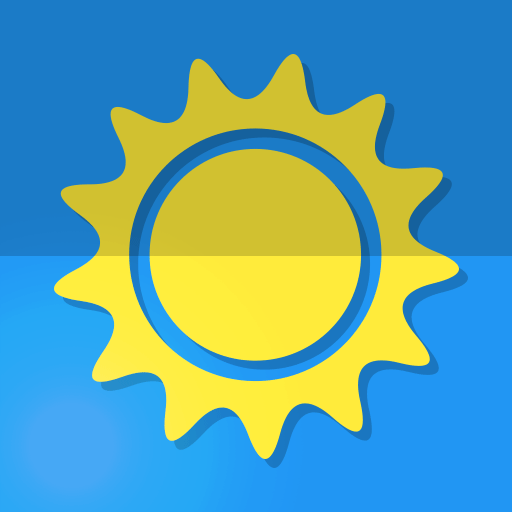Netatmo Weather
Jogue no PC com BlueStacks - A Plataforma de Jogos Android, confiada por mais de 500 milhões de jogadores.
Página modificada em: 16 de dezembro de 2019
Play Netatmo Weather on PC
Discover the first Personal Weather Station made for Android phones and its App!
A Netatmo Weather Station is required. Find out more about the Netatmo Weather Station at www.netatmo.com.
Become a contributor and be part of this unique Personal Weather Station network: measure locally with your Netatmo Weather Station, monitor directly from your phone with the Netatmo app!
DASHBOARD:
-Access your station’s measurements (temperature, humidity, barometer, felt-like temperature, CO2, air quality, rainfall and wind speed and direction) directly from your phone.
-Intuitive and easy navigation! Swipe between outdoor measurements and indoor measurements in one easy gesture.
EVENTS AND NOTIFICATIONS:
-Notifications for peak and variation events (CO2 concentration, extreme temperatures, low and high pressures…).
-Automatically logs events in your personal timeline.
EMBEDDED FORECAST:
-7 days of forecast, available at your exact Netatmo Weather Station location!
Jogue Netatmo Weather no PC. É fácil começar.
-
Baixe e instale o BlueStacks no seu PC
-
Conclua o login do Google para acessar a Play Store ou faça isso mais tarde
-
Procure por Netatmo Weather na barra de pesquisa no canto superior direito
-
Clique para instalar Netatmo Weather a partir dos resultados da pesquisa
-
Conclua o login do Google (caso você pulou a etapa 2) para instalar o Netatmo Weather
-
Clique no ícone do Netatmo Weather na tela inicial para começar a jogar