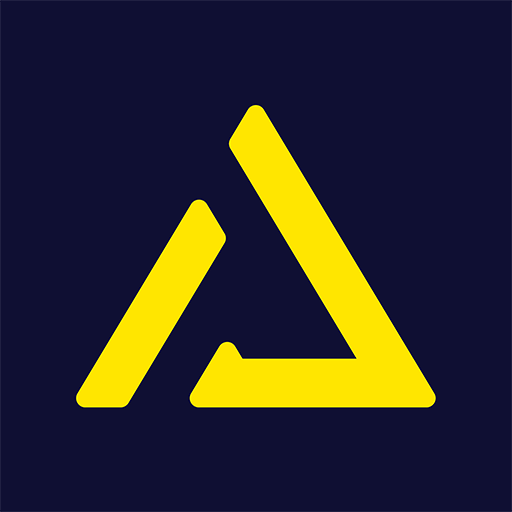NetBoom Cloud Gaming - PC GAME
Spiele auf dem PC mit BlueStacks - der Android-Gaming-Plattform, der über 500 Millionen Spieler vertrauen.
Seite geändert am: Nov 11, 2024
Play NetBoom - PC Games On Phone on PC or Mac
NetBoom – PC Games On Phone is an Action app developed by Netboom Ltd. BlueStacks app player is the best platform to play this Android game on your PC or Mac for an immersive gaming experience.
Welcome to a whole new generation of cross-platform gaming. NetBoom lets you play all of your favorite PC video games right on your Android device. Download today and you can play Fall Guys, DOTA2, or Starcraft on Android right away.
NetBoom is the premier cloud gaming platform that lets you stream and play the very best PC games over the internet. That’s right, even if you’ve got an older laptop, now you can play the latest, most advanced PC games without having to upgrade your components. All inputs, video, and audio are processed at and streamed from NetBooms own servers, making them instantly playable from wherever there’s an internet connection.
Get full access to all the most popular PC games! Whether they’re on Steam, Origin, or Epic — even self-published indie titles — all of the best titles are available and playable via NetBoom.
So download and run NetBoom on PC with BlueStacks to start playing today!
Spiele NetBoom Cloud Gaming - PC GAME auf dem PC. Der Einstieg ist einfach.
-
Lade BlueStacks herunter und installiere es auf deinem PC
-
Schließe die Google-Anmeldung ab, um auf den Play Store zuzugreifen, oder mache es später
-
Suche in der Suchleiste oben rechts nach NetBoom Cloud Gaming - PC GAME
-
Klicke hier, um NetBoom Cloud Gaming - PC GAME aus den Suchergebnissen zu installieren
-
Schließe die Google-Anmeldung ab (wenn du Schritt 2 übersprungen hast), um NetBoom Cloud Gaming - PC GAME zu installieren.
-
Klicke auf dem Startbildschirm auf das NetBoom Cloud Gaming - PC GAME Symbol, um mit dem Spielen zu beginnen