
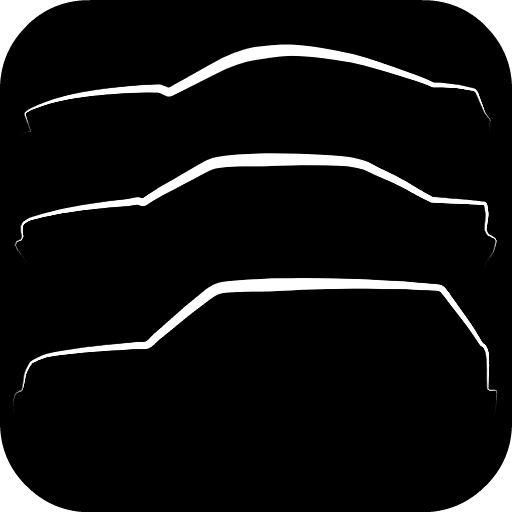
NetCarShow.com - Cars: News, Pictures & Specs
Gioca su PC con BlueStacks: la piattaforma di gioco Android, considerata affidabile da oltre 500 milioni di giocatori.
Pagina modificata il: 14 dicembre 2017
Play NetCarShow.com - Cars: News, Pictures & Specs on PC
Whenever you are looking to lease a new car or buy an used vehicle NetCarShow is the ultimate reference point for an informed decision.
Classic cars, muscle cars, exotic cars, supercars, everyday cars - we've got them all!
Get instant notifications of new cars on your Android device!
Note: This app servers as an Android GUI for the NetCarShow.com website.
Please be advised that this application downloads content from the Internet - your service provider's data transfer charges might apply.
Gioca NetCarShow.com - Cars: News, Pictures & Specs su PC. È facile iniziare.
-
Scarica e installa BlueStacks sul tuo PC
-
Completa l'accesso a Google per accedere al Play Store o eseguilo in un secondo momento
-
Cerca NetCarShow.com - Cars: News, Pictures & Specs nella barra di ricerca nell'angolo in alto a destra
-
Fai clic per installare NetCarShow.com - Cars: News, Pictures & Specs dai risultati della ricerca
-
Completa l'accesso a Google (se hai saltato il passaggio 2) per installare NetCarShow.com - Cars: News, Pictures & Specs
-
Fai clic sull'icona NetCarShow.com - Cars: News, Pictures & Specs nella schermata principale per iniziare a giocare



