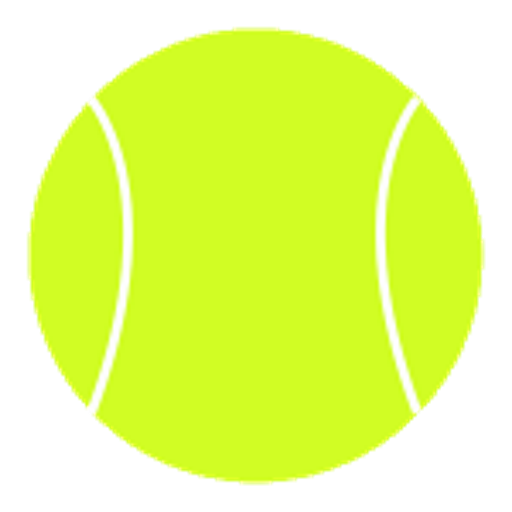Roland-Garros Officiel
Juega en PC con BlueStacks: la plataforma de juegos Android, en la que confían más de 500 millones de jugadores.
Página modificada el: 4 de septiembre de 2019
Play Roland-Garros Official on PC
• ALL ROLAND-GARROS LIVE FROM THE STADIUM
Live scores, matches, results and statistics from all your favorite players attending this world summit of tennis.
• OFFICIAL AND EXCLUSIVE CONTENTS OF THE TOURNAMENT
Schedule, draws, players’ profiles, articles, live radio, photos and videos to learn all about the game from qualifying to the finale.
• THE SPECTATOR’S ESSENTIALS
Ticket, map and news from the stadium, preorder of meal, ticket services… to fully enjoy your stay at Roland-Garros.
Any questions?
Please contact us at the address clients.rg@fft.fr. We will get back to you as soon as possible.
Simona Halep, Rafaël Nadal, Naomi Osaka, Novak Djokovic and all the world tennis are waiting for you from 18 May.
Save the date.
We wish you a really good tournament with your mobile app.
Roland-Garros Team
Juega Roland-Garros Officiel en la PC. Es fácil comenzar.
-
Descargue e instale BlueStacks en su PC
-
Complete el inicio de sesión de Google para acceder a Play Store, o hágalo más tarde
-
Busque Roland-Garros Officiel en la barra de búsqueda en la esquina superior derecha
-
Haga clic para instalar Roland-Garros Officiel desde los resultados de búsqueda
-
Complete el inicio de sesión de Google (si omitió el paso 2) para instalar Roland-Garros Officiel
-
Haz clic en el ícono Roland-Garros Officiel en la pantalla de inicio para comenzar a jugar