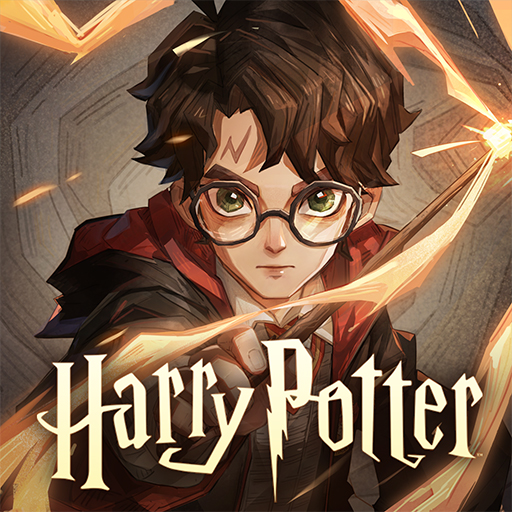Eggy Party
BlueStacksを使ってPCでプレイ - 5憶以上のユーザーが愛用している高機能Androidゲーミングプラットフォーム
Play Eggy Party on PC or Mac
Eggy Party is a casual game developed by Exptional Global. BlueStacks app player is the best platform to play this Android game on your PC or Mac for an immersive gaming experience!
Play Eggy Party on PC and enjoy this relaxing casual game from the large and gorgeous display on your PC! Let the Trendy Kingdom super party begin! Fun unlimited!
Follow the egg waffle to jump, spin, roll, accelerate, and smash through different fantastic levels! It’s time to have a party – let’s jump n’ roll!
It’s Eggy Island, a place where every egg works hard to become the toy that trends. You’re to compete with other eggys, stand out in parties, and get to the finish line first!
Feel the exciting physical hit of amusing chewy collisions as you collide with different objects and other eggys. And be careful with the random props! Roll cleverly to avoid traps like rotating fans, lifting doors, etc.!
You can go to the workshop to create your unique map with many exclusive and exciting levels. Unleash your ideas and light up the entire scene! Invite friends to try to complete your levels and try to complete theirs too.
Download Eggy Party on PC and use all kinds of props to trick or treat – electric shocks, bombs, freeze, and even fart. Just remember to do whatever you want when you like and release your happiness!
Eggy PartyをPCでプレイ
-
BlueStacksをダウンロードしてPCにインストールします。
-
GoogleにサインインしてGoogle Play ストアにアクセスします。(こちらの操作は後で行っても問題ありません)
-
右上の検索バーにEggy Partyを入力して検索します。
-
クリックして検索結果からEggy Partyをインストールします。
-
Googleサインインを完了してEggy Partyをインストールします。※手順2を飛ばしていた場合
-
ホーム画面にてEggy Partyのアイコンをクリックしてアプリを起動します。