
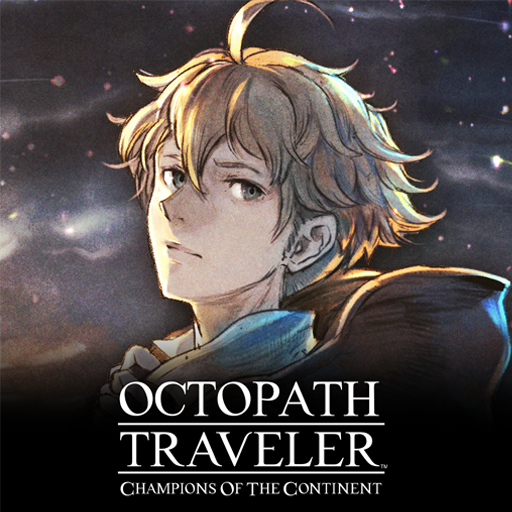
OCTOPATH TRAVELER: CotC
Jouez sur PC avec BlueStacks - la plate-forme de jeu Android, approuvée par + 500M de joueurs.
Page Modifiée le: 8 janv. 2025
Play OCTOPATH TRAVELER: CotC on PC or Mac
OCTOPATH TRAVELER: CotC is a role playing game developed by Exptional Global. BlueStacks app player is the best platform to play this Android game on your PC or Mac for an immersive gaming experience.
Embark on an adventurous journey, surrounded by meticulously crafted 3D pixel art scenes (HD-2D) and grand background music that paints a vivid fantasy world.
In the vast expanse of Orsterra, rings imbued with divine power hold significant importance. However, the harmony of the land is disrupted as three of these rings fall into the hands of malevolent figures driven by desires for wealth, power, and fame.
Transformed into tyrants, they throw the once serene continent into chaos. As the “chosen one of the ring,” you emerge to confront these masters of chaos. Along your journey, encounter diverse travelers and invite them to join forces against the encroaching darkness.
This game seamlessly inherits the gameplay essence of the OCTOPATH TRAVELER series, offering a JRPG classic experience. The main storyline is intricately crafted, featuring classic turn-based battles and an immersive atmosphere that mirrors the feel of a solo RPG, all conveniently on your mobile device.
Embark on an immersive journey with the protagonist, chosen by the divine ring, as they confront the forces of evil and strive to restore peace to the continent. Delve into three distinct storylines themed around “Wealth,” “Fame,” and “Power,” allowing you to choose your path and shape your destiny.
Jouez à OCTOPATH TRAVELER: CotC sur PC. C'est facile de commencer.
-
Téléchargez et installez BlueStacks sur votre PC
-
Connectez-vous à Google pour accéder au Play Store ou faites-le plus tard
-
Recherchez OCTOPATH TRAVELER: CotC dans la barre de recherche dans le coin supérieur droit
-
Cliquez pour installer OCTOPATH TRAVELER: CotC à partir des résultats de la recherche
-
Connectez-vous à Google (si vous avez ignoré l'étape 2) pour installer OCTOPATH TRAVELER: CotC
-
Cliquez sur l'icône OCTOPATH TRAVELER: CotC sur l'écran d'accueil pour commencer à jouer



