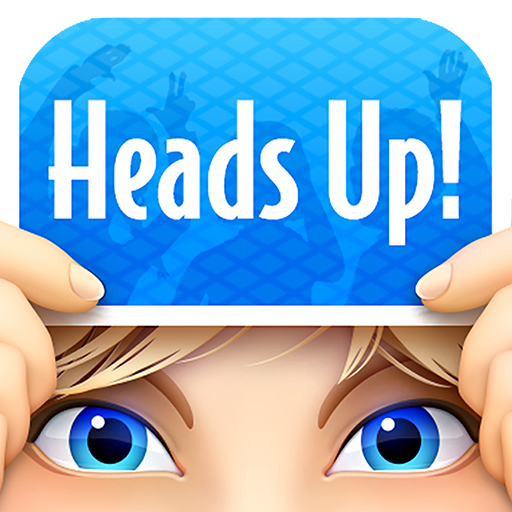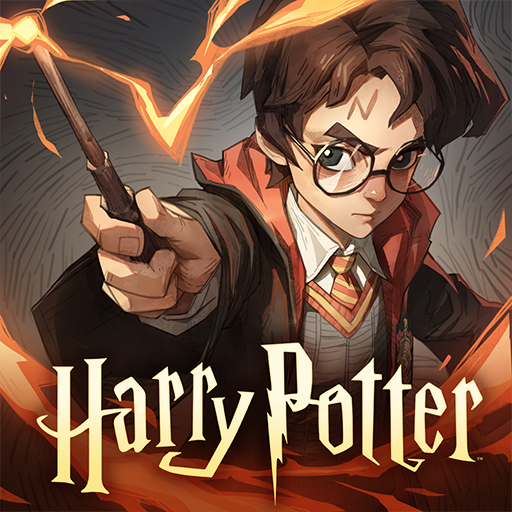
Harry Potter Die Magie erwacht
Spiele auf dem PC mit BlueStacks - der Android-Gaming-Plattform, der über 500 Millionen Spieler vertrauen.
Seite geändert am: 20.08.2024
Play Harry Potter: Magic Awakened on PC or Mac
Harry Potter: Magic Awakened is a Role Playing Game developed by Warner Bros. International Enterprises. BlueStacks app player is the best platform to undefine this Android Game on your PC or Mac for an immersive Android experience.
Download Harry Potter: Magic Awakened on PC with BlueStacks and immerse yourself in the world of Harry Potter like never before in this exciting card collection RPG where you get to live out your most magical fantasies and enroll at Hogwarts! Explore the wizarding world with friends, while testing your skills against other witches and wizards.
Collect over 70 unique cards and master spells like a true wizard! Summon fantastic beasts and artifacts in PvP brawls and PvE challenges.
The fun never stops, from Quidditch training and attending classes at Hogwarts to exploring the forbidden forest and stepping into Harry Potter’s shoes in the Book with No Name, there’s something for everyone in this game.
Download Harry Potter: Magic Awakened on PC with BlueStacks and join a growing community of card game and Harry Potter lovers today!
Spiele Harry Potter Die Magie erwacht auf dem PC. Der Einstieg ist einfach.
-
Lade BlueStacks herunter und installiere es auf deinem PC
-
Schließe die Google-Anmeldung ab, um auf den Play Store zuzugreifen, oder mache es später
-
Suche in der Suchleiste oben rechts nach Harry Potter Die Magie erwacht
-
Klicke hier, um Harry Potter Die Magie erwacht aus den Suchergebnissen zu installieren
-
Schließe die Google-Anmeldung ab (wenn du Schritt 2 übersprungen hast), um Harry Potter Die Magie erwacht zu installieren.
-
Klicke auf dem Startbildschirm auf das Harry Potter Die Magie erwacht Symbol, um mit dem Spielen zu beginnen