
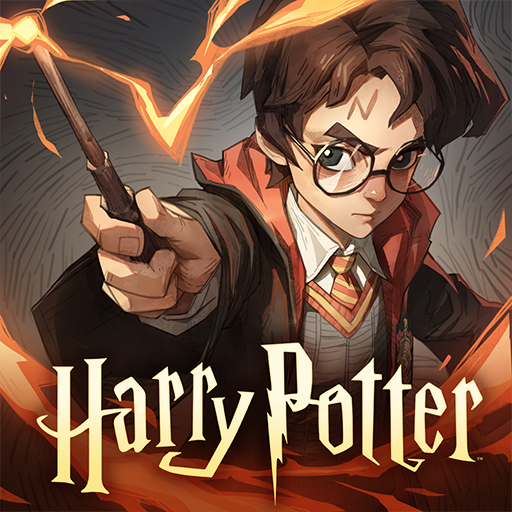
Harry Potter: Magic Awakened
Graj na PC z BlueStacks – Platforma gamingowa Android, która uzyskała zaufanie ponad 500 milionów graczy!
Strona zmodyfikowana w dniu: 20 sie 2024
Play Harry Potter: Magic Awakened on PC or Mac
Harry Potter: Magic Awakened is a Role Playing Game developed by Warner Bros. International Enterprises. BlueStacks app player is the best platform to undefine this Android Game on your PC or Mac for an immersive Android experience.
Download Harry Potter: Magic Awakened on PC with BlueStacks and immerse yourself in the world of Harry Potter like never before in this exciting card collection RPG where you get to live out your most magical fantasies and enroll at Hogwarts! Explore the wizarding world with friends, while testing your skills against other witches and wizards.
Collect over 70 unique cards and master spells like a true wizard! Summon fantastic beasts and artifacts in PvP brawls and PvE challenges.
The fun never stops, from Quidditch training and attending classes at Hogwarts to exploring the forbidden forest and stepping into Harry Potter’s shoes in the Book with No Name, there’s something for everyone in this game.
Download Harry Potter: Magic Awakened on PC with BlueStacks and join a growing community of card game and Harry Potter lovers today!
Zagraj w Harry Potter: Magic Awakened na PC. To takie proste.
-
Pobierz i zainstaluj BlueStacks na PC
-
Zakończ pomyślnie ustawienie Google, aby otrzymać dostęp do sklepu Play, albo zrób to później.
-
Wyszukaj Harry Potter: Magic Awakened w pasku wyszukiwania w prawym górnym rogu.
-
Kliknij, aby zainstalować Harry Potter: Magic Awakened z wyników wyszukiwania
-
Ukończ pomyślnie rejestrację Google (jeśli krok 2 został pominięty) aby zainstalować Harry Potter: Magic Awakened
-
Klinij w ikonę Harry Potter: Magic Awakened na ekranie startowym, aby zacząć grę




