
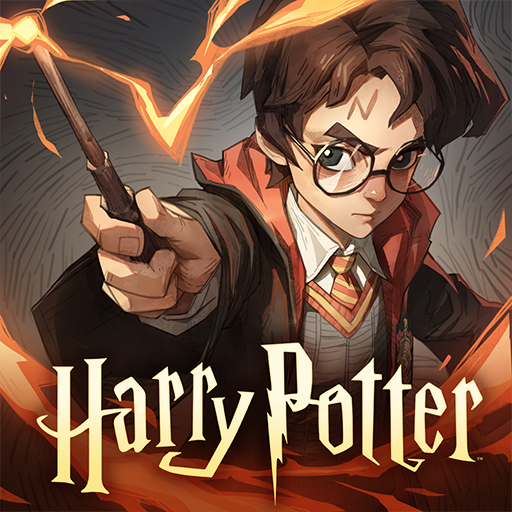
Harry Potter: Magic Awakened
Играйте на ПК с BlueStacks – игровой платформе для приложений на Android. Нас выбирают более 500 млн. игроков.
Страница изменена: 20 авг. 2024 г.
Play Harry Potter: Magic Awakened on PC or Mac
Harry Potter: Magic Awakened is a Role Playing Game developed by Warner Bros. International Enterprises. BlueStacks app player is the best platform to undefine this Android Game on your PC or Mac for an immersive Android experience.
Download Harry Potter: Magic Awakened on PC with BlueStacks and immerse yourself in the world of Harry Potter like never before in this exciting card collection RPG where you get to live out your most magical fantasies and enroll at Hogwarts! Explore the wizarding world with friends, while testing your skills against other witches and wizards.
Collect over 70 unique cards and master spells like a true wizard! Summon fantastic beasts and artifacts in PvP brawls and PvE challenges.
The fun never stops, from Quidditch training and attending classes at Hogwarts to exploring the forbidden forest and stepping into Harry Potter’s shoes in the Book with No Name, there’s something for everyone in this game.
Download Harry Potter: Magic Awakened on PC with BlueStacks and join a growing community of card game and Harry Potter lovers today!
Играйте в игру Harry Potter: Magic Awakened на ПК. Это легко и просто.
-
Скачайте и установите BlueStacks на ПК.
-
Войдите в аккаунт Google, чтобы получить доступ к Google Play, или сделайте это позже.
-
В поле поиска, которое находится в правой части экрана, введите название игры – Harry Potter: Magic Awakened.
-
Среди результатов поиска найдите игру Harry Potter: Magic Awakened и нажмите на кнопку "Установить".
-
Завершите авторизацию в Google (если вы пропустили этот шаг в начале) и установите игру Harry Potter: Magic Awakened.
-
Нажмите на ярлык игры Harry Potter: Magic Awakened на главном экране, чтобы начать играть.




