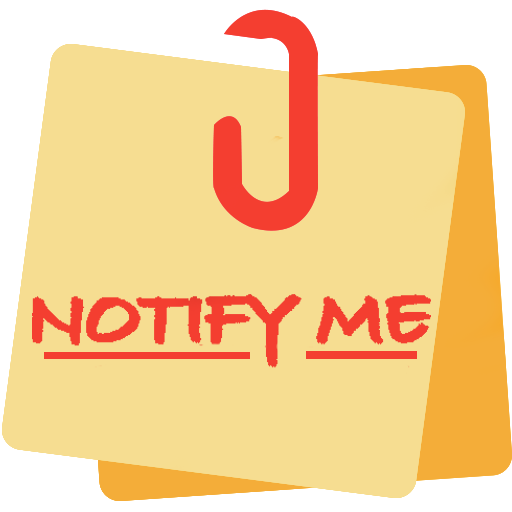Neteek ToDo: Todo list, Tasks, Reminder
Mainkan di PC dengan BlueStacks – platform Game-Game Android, dipercaya oleh lebih dari 500 juta gamer.
Halaman Dimodifikasi Aktif: 11 Januari 2020
Play Neteek ToDo: Todo list, Tasks, Reminder on PC
It is designed to help you manage all your personal todo lists, prioritize your many professional tasks, plan your groceries, schedule your holidays and ease your life projects.
Get started with Neteek, and boost your task list management starting today!
Main awesome Features:
• Easy to use task list planner
• Cloud synchronization to keep your task lists safe
• Multi-device to manage your todo lists from everywhere (Smartphone, tablet, computer)
• Shared todo lists system to work on your tasks with colleagues, family and friends
• Tasks reminders and notifications to ensure you never forget important deadlines
• Usable offline to work with your todo list even in the subway
• Highly customizable because each todo list have different needs
• Free today and until the end of time
• Unlimited todo lists to organize yourself according to your needs
• Unlimited tasks to note everything without restrictions
• No ad, to stay focused on your goals
• Task statuses to help you get things done
• Task categories to classify your tasks
• Task start dates not to wait for the last moment
• Task due dates not to forget anything
• Task repetitions to deal with your habits
• Task priorities to begin with the most urgent tasks
• Task complexities to better plan your days
• And many other fantastic todo list features
Let's start boosting your productivity now, entrust your task lists to Neteek!
Learn more about Neteek, the task list planner, at www.neteek.com
Terms and conditions of use: https://app.neteek.com/terms
Privacy policy: https://app.neteek.com/privacy
Mainkan Neteek ToDo: Todo list, Tasks, Reminder di PC Mudah saja memulainya.
-
Unduh dan pasang BlueStacks di PC kamu
-
Selesaikan proses masuk Google untuk mengakses Playstore atau lakukan nanti
-
Cari Neteek ToDo: Todo list, Tasks, Reminder di bilah pencarian di pojok kanan atas
-
Klik untuk menginstal Neteek ToDo: Todo list, Tasks, Reminder dari hasil pencarian
-
Selesaikan proses masuk Google (jika kamu melewati langkah 2) untuk menginstal Neteek ToDo: Todo list, Tasks, Reminder
-
Klik ikon Neteek ToDo: Todo list, Tasks, Reminder di layar home untuk membuka gamenya