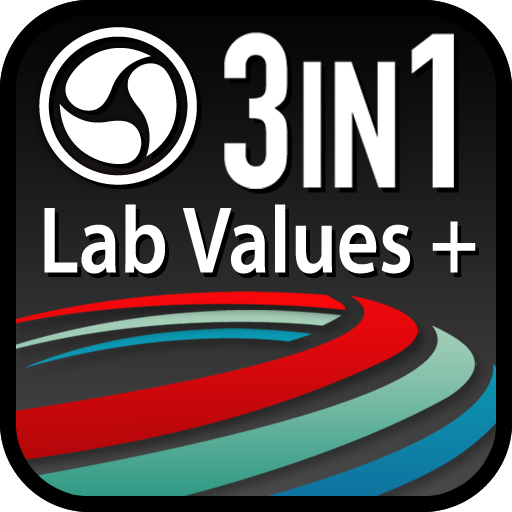learningCloud New Generation
Play on PC with BlueStacks – the Android Gaming Platform, trusted by 500M+ gamers.
Page Modified on: February 27, 2020
Play learningCloud New Generation on PC
The right content at the right time.
Use learningCloud’s New Generation mobile app to learn on the go, anytime and anywhere, and be a resource when you need it most.
Do you already have an account?
Ask your company or training center for your credentials and enjoy your training!
You don't have an account yet?
Ask your company or training center to join us!
Play learningCloud New Generation on PC. It’s easy to get started.
-
Download and install BlueStacks on your PC
-
Complete Google sign-in to access the Play Store, or do it later
-
Look for learningCloud New Generation in the search bar at the top right corner
-
Click to install learningCloud New Generation from the search results
-
Complete Google sign-in (if you skipped step 2) to install learningCloud New Generation
-
Click the learningCloud New Generation icon on the home screen to start playing