
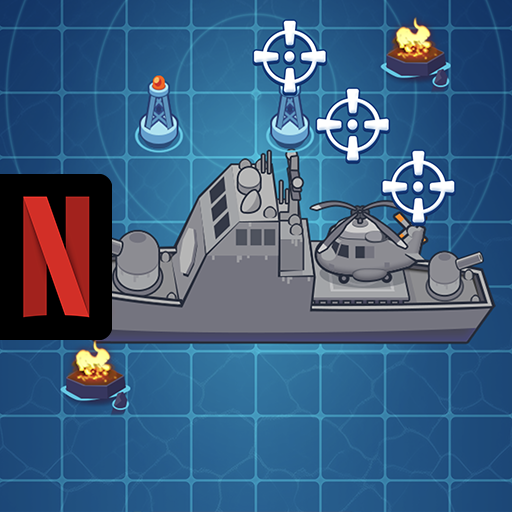
Battleship NETFLIX
Play on PC with BlueStacks – the Android Gaming Platform, trusted by 500M+ gamers.
Page Modified on: Nov 13, 2024
Play Battleship NETFLIX on PC
Sink or be sunk! Deploy smart tactics and a powerful arsenal to bring down your opponent's hidden fleet in this classic guessing game.
Make every guess count in this timeless, turn-based strategy game of nautical cat and mouse. Arrange your ships on the grid and engage in thrilling naval battles with players around the globe to see who can locate and sink the other's fleet first.
A lineup of special weapons adds new tactical depth, while customizable ship skins, player avatars and more let you take command of your game. Full speed ahead — your legend awaits!
MEET YOUR MATCH
This casual, family-friendly multiplayer game uses smart online matchmaking to pair you with other players around the world for one-on-one tactical battles.
NAVIGATE TO UNKNOWN ISLANDS
New in this Netflix edition of "Battleship," explore a series of islands as you rise through the ranks, each with its own distinctive landscape and rewards. Dive deeper into the adventure with a new tournament on a time-limited island each month.
BUILD THE ULTIMATE ARSENAL
Specialized weapons that target multiple squares — like the quick-to-reload Drone, the random-pattern Scattershot or the diagonal Shredder — let you find the perfect tactical strike to unleash on each turn. As you rack up victories, you'll gain access to a growing armory to give you a strategic edge in battle.
EXPRESS YOUR INNER ADMIRAL
Each time you engage in battle, you'll earn rewards that you can use to unlock unique player avatars, decorative frames and titles. You can also upgrade your fleet with stylish new ship skins. Customize away, captain!
- Created by CoolGames.
Please note that the Data Safety information applies to information collected and used in this app. See the Netflix Privacy Statement to learn more about information we collect and use in this and other contexts, including at account registration.
Play Battleship NETFLIX on PC. It’s easy to get started.
-
Download and install BlueStacks on your PC
-
Complete Google sign-in to access the Play Store, or do it later
-
Look for Battleship NETFLIX in the search bar at the top right corner
-
Click to install Battleship NETFLIX from the search results
-
Complete Google sign-in (if you skipped step 2) to install Battleship NETFLIX
-
Click the Battleship NETFLIX icon on the home screen to start playing




