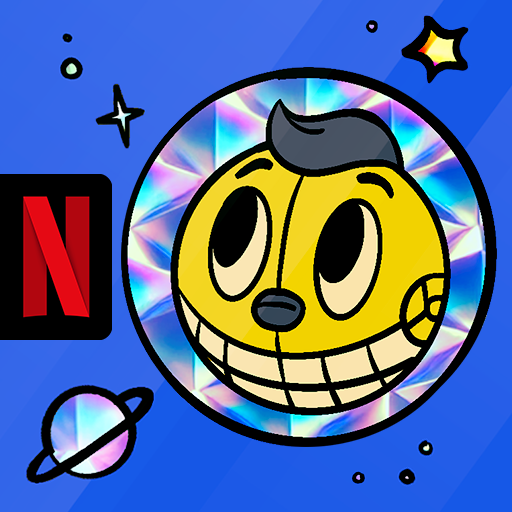Bloons TD 6 NETFLIX
Gioca su PC con BlueStacks: la piattaforma di gioco Android, considerata affidabile da oltre 500 milioni di giocatori.
Pagina modificata il: Feb 28, 2025
Play Bloons TD 6 NETFLIX on PC or Mac
From the innovators and creators at Netflix, Inc., Bloons TD 6 NETFLIX is another fun addition to the World of Strategy games. Go beyond your mobile screen and play it bigger and better on your PC or Mac. An immersive experience awaits you.
About the Game
Sharpen those darts and get ready to defend like never before in Bloons TD 6 NETFLIX, a Strategy game from Netflix, Inc. It’s all about protecting your Monkey Towers from a colorful, chaotic invasion of balloons. As you pop away, unlock new heroes and abilities, adding layers of strategy and fun.
Game Features
-
4 Player Co-op: Gather your friends or join random players to tackle any map and mode in thrilling cooperative games. Teamwork makes the dream work!
-
Boss Events: Challenge your skills against fearsome Boss Bloons, testing even the strongest of defenses.
-
Odysseys: Navigate through themed, rule-bound maps, earning rewards as you go. It’s like a strategic road trip!
-
Trophy Store: Personalize your game with a variety of cosmetic items, from animations to music tracks—there’s plenty to customize.
-
Content Browser: Craft and share your own Challenges and Odysseys. Discover the most beloved community content and test your skills.
With BlueStacks, experience all this and more with boosted gameplay and intuitive controls.
Slay your opponents with your epic moves. Play it your way on BlueStacks and dominate the battlefield.
Gioca Bloons TD 6 NETFLIX su PC. È facile iniziare.
-
Scarica e installa BlueStacks sul tuo PC
-
Completa l'accesso a Google per accedere al Play Store o eseguilo in un secondo momento
-
Cerca Bloons TD 6 NETFLIX nella barra di ricerca nell'angolo in alto a destra
-
Fai clic per installare Bloons TD 6 NETFLIX dai risultati della ricerca
-
Completa l'accesso a Google (se hai saltato il passaggio 2) per installare Bloons TD 6 NETFLIX
-
Fai clic sull'icona Bloons TD 6 NETFLIX nella schermata principale per iniziare a giocare