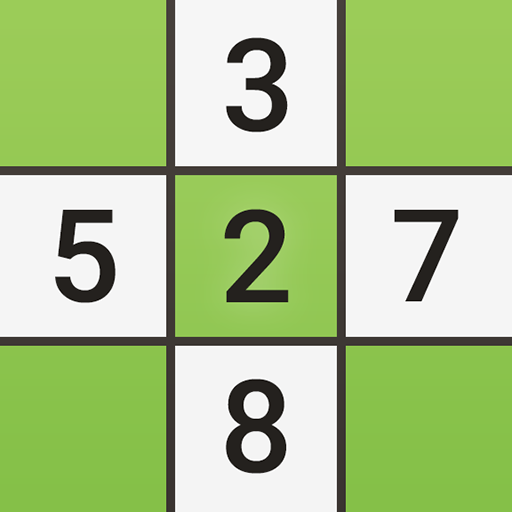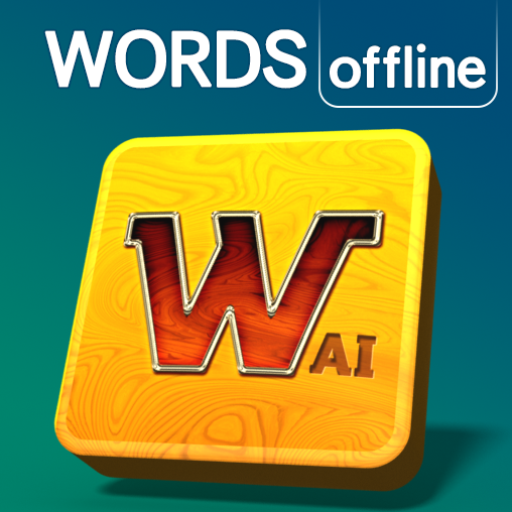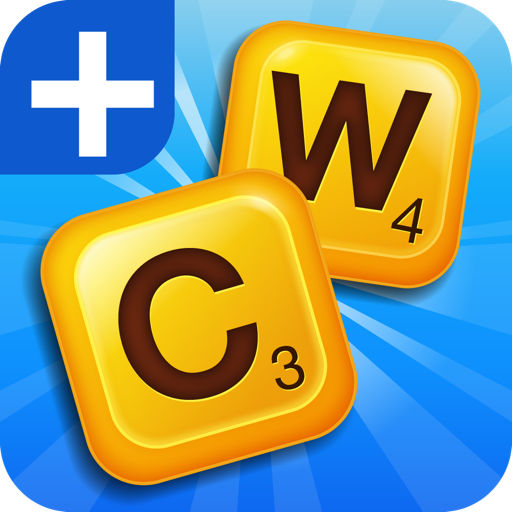Card Blast
Spiele auf dem PC mit BlueStacks - der Android-Gaming-Plattform, der über 500 Millionen Spieler vertrauen.
Seite geändert am: 1. November 2021
Play Card Blast on PC
Create a winning hand — maybe even score a full house — in this fast-paced poker experience that’s perfect for the casual player.
Card Blast is an exciting puzzle card game that mixes skills with a bit of luck. Players must save various cards from a moving conveyor and place them onto one of three rows to make winning hands before being obliterated by the deck dicer.
Freeze, nuke, or rocket your way to the top using powerful abilities called Boosts to achieve higher scores. Overcome a series of challenging scenarios in an entertaining single-player journey or battle other players for supremacy across multiple event leaderboards.
Spiele Card Blast auf dem PC. Der Einstieg ist einfach.
-
Lade BlueStacks herunter und installiere es auf deinem PC
-
Schließe die Google-Anmeldung ab, um auf den Play Store zuzugreifen, oder mache es später
-
Suche in der Suchleiste oben rechts nach Card Blast
-
Klicke hier, um Card Blast aus den Suchergebnissen zu installieren
-
Schließe die Google-Anmeldung ab (wenn du Schritt 2 übersprungen hast), um Card Blast zu installieren.
-
Klicke auf dem Startbildschirm auf das Card Blast Symbol, um mit dem Spielen zu beginnen